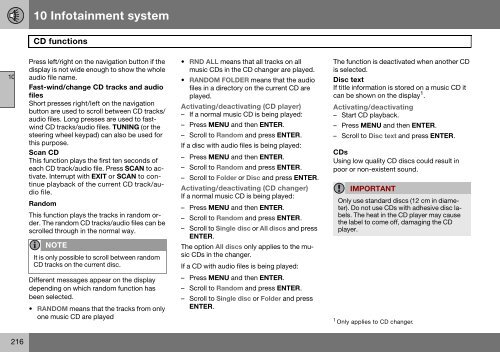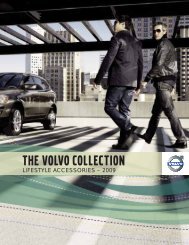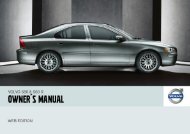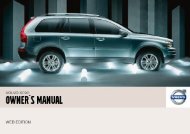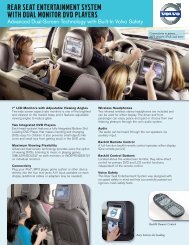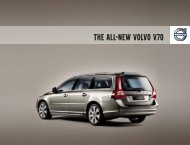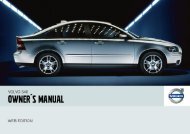V50 w646.book - ESD - Volvo
V50 w646.book - ESD - Volvo
V50 w646.book - ESD - Volvo
Create successful ePaper yourself
Turn your PDF publications into a flip-book with our unique Google optimized e-Paper software.
10 Infotainment system<br />
CD functions<br />
10<br />
Press left/right on the navigation button if the<br />
display is not wide enough to show the whole<br />
audio file name.<br />
Fast-wind/change CD tracks and audio<br />
files<br />
Short presses right/left on the navigation<br />
button are used to scroll between CD tracks/<br />
audio files. Long presses are used to fastwind<br />
CD tracks/audio files. TUNING (or the<br />
steering wheel keypad) can also be used for<br />
this purpose.<br />
Scan CD<br />
This function plays the first ten seconds of<br />
each CD track/audio file. Press SCAN to activate.<br />
Interrupt with EXIT or SCAN to continue<br />
playback of the current CD track/audio<br />
file.<br />
Random<br />
This function plays the tracks in random order.<br />
The random CD tracks/audio files can be<br />
scrolled through in the normal way.<br />
NOTE<br />
It is only possible to scroll between random<br />
CD tracks on the current disc.<br />
• RND ALL means that all tracks on all<br />
music CDs in the CD changer are played.<br />
• RANDOM FOLDER means that the audio<br />
files in a directory on the current CD are<br />
played.<br />
Activating/deactivating (CD player)<br />
– If a normal music CD is being played:<br />
– Press MENU and then ENTER.<br />
– Scroll to Random and press ENTER.<br />
If a disc with audio files is being played:<br />
– Press MENU and then ENTER.<br />
– Scroll to Random and press ENTER.<br />
– Scroll to Folder or Disc and press ENTER.<br />
Activating/deactivating (CD changer)<br />
If a normal music CD is being played:<br />
– Press MENU and then ENTER.<br />
– Scroll to Random and press ENTER.<br />
– Scroll to Single disc or All discs and press<br />
ENTER.<br />
The option All discs only applies to the music<br />
CDs in the changer.<br />
If a CD with audio files is being played:<br />
– Press MENU and then ENTER.<br />
– Scroll to Random and press ENTER.<br />
– Scroll to Single disc or Folder and press<br />
ENTER.<br />
The function is deactivated when another CD<br />
is selected.<br />
Disc text<br />
If title information is stored on a music CD it<br />
can be shown on the display 1 .<br />
Activating/deactivating<br />
– Start CD playback.<br />
– Press MENU and then ENTER.<br />
– Scroll to Disc text and press ENTER.<br />
CDs<br />
Using low quality CD discs could result in<br />
poor or non-existent sound.<br />
IMPORTANT<br />
Only use standard discs (12 cm in diameter).<br />
Do not use CDs with adhesive disc labels.<br />
The heat in the CD player may cause<br />
the label to come off, damaging the CD<br />
player.<br />
Different messages appear on the display<br />
depending on which random function has<br />
been selected.<br />
• RANDOM means that the tracks from only<br />
one music CD are played<br />
1 Only applies to CD changer.<br />
216