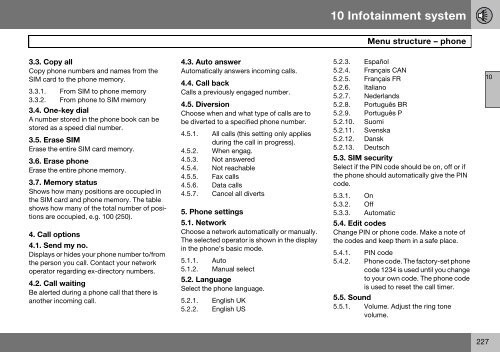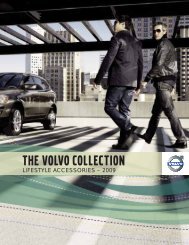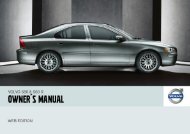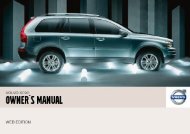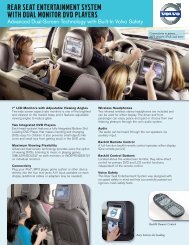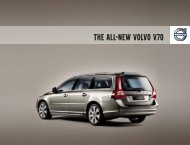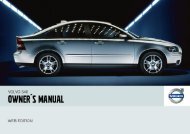V50 w646.book - ESD - Volvo
V50 w646.book - ESD - Volvo
V50 w646.book - ESD - Volvo
Create successful ePaper yourself
Turn your PDF publications into a flip-book with our unique Google optimized e-Paper software.
10 Infotainment system<br />
Menu structure – phone<br />
3.3. Copy all<br />
Copy phone numbers and names from the<br />
SIM card to the phone memory.<br />
3.3.1. From SIM to phone memory<br />
3.3.2. From phone to SIM memory<br />
3.4. One-key dial<br />
A number stored in the phone book can be<br />
stored as a speed dial number.<br />
3.5. Erase SIM<br />
Erase the entire SIM card memory.<br />
3.6. Erase phone<br />
Erase the entire phone memory.<br />
3.7. Memory status<br />
Shows how many positions are occupied in<br />
the SIM card and phone memory. The table<br />
shows how many of the total number of positions<br />
are occupied, e.g. 100 (250).<br />
4. Call options<br />
4.1. Send my no.<br />
Displays or hides your phone number to/from<br />
the person you call. Contact your network<br />
operator regarding ex-directory numbers.<br />
4.2. Call waiting<br />
Be alerted during a phone call that there is<br />
another incoming call.<br />
4.3. Auto answer<br />
Automatically answers incoming calls.<br />
4.4. Call back<br />
Calls a previously engaged number.<br />
4.5. Diversion<br />
Choose when and what type of calls are to<br />
be diverted to a specified phone number.<br />
4.5.1. All calls (this setting only applies<br />
during the call in progress).<br />
4.5.2. When engag.<br />
4.5.3. Not answered<br />
4.5.4. Not reachable<br />
4.5.5. Fax calls<br />
4.5.6. Data calls<br />
4.5.7. Cancel all diverts<br />
5. Phone settings<br />
5.1. Network<br />
Choose a network automatically or manually.<br />
The selected operator is shown in the display<br />
in the phone’s basic mode.<br />
5.1.1. Auto<br />
5.1.2. Manual select<br />
5.2. Language<br />
Select the phone language.<br />
5.2.1. English UK<br />
5.2.2. English US<br />
5.2.3. Español<br />
5.2.4. Français CAN<br />
5.2.5. Français FR<br />
5.2.6. Italiano<br />
5.2.7. Nederlands<br />
5.2.8. Português BR<br />
5.2.9. Português P<br />
5.2.10. Suomi<br />
5.2.11. Svenska<br />
5.2.12. Dansk<br />
5.2.13. Deutsch<br />
5.3. SIM security<br />
Select if the PIN code should be on, off or if<br />
the phone should automatically give the PIN<br />
code.<br />
5.3.1. On<br />
5.3.2. Off<br />
5.3.3. Automatic<br />
5.4. Edit codes<br />
Change PIN or phone code. Make a note of<br />
the codes and keep them in a safe place.<br />
5.4.1. PIN code<br />
5.4.2. Phone code. The factory-set phone<br />
code 1234 is used until you change<br />
to your own code. The phone code<br />
is used to reset the call timer.<br />
5.5. Sound<br />
5.5.1. Volume. Adjust the ring tone<br />
volume.<br />
10<br />
227