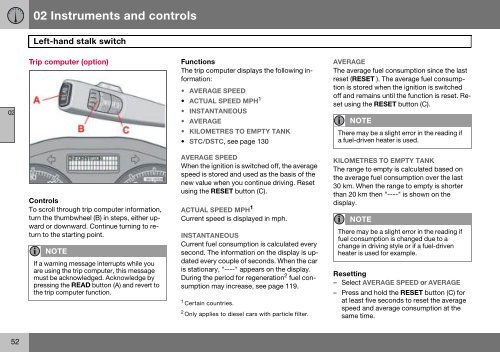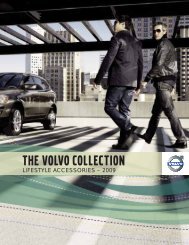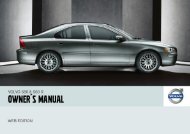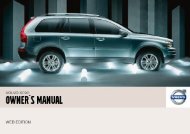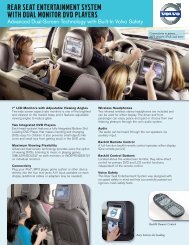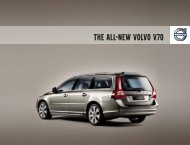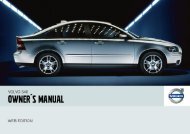V50 w646.book - ESD - Volvo
V50 w646.book - ESD - Volvo
V50 w646.book - ESD - Volvo
Create successful ePaper yourself
Turn your PDF publications into a flip-book with our unique Google optimized e-Paper software.
02 Instruments and controls<br />
Left-hand stalk switch<br />
02<br />
Trip computer (option)<br />
Functions<br />
The trip computer displays the following information:<br />
• AVERAGE SPEED<br />
• ACTUAL SPEED MPH 1<br />
• INSTANTANEOUS<br />
• AVERAGE<br />
• KILOMETRES TO EMPTY TANK<br />
• STC/DSTC, see page 130<br />
AVERAGE<br />
The average fuel consumption since the last<br />
reset (RESET ). The average fuel consumption<br />
is stored when the ignition is switched<br />
off and remains until the function is reset. Reset<br />
using the RESET button (C).<br />
NOTE<br />
There may be a slight error in the reading if<br />
a fuel-driven heater is used.<br />
Controls<br />
To scroll through trip computer information,<br />
turn the thumbwheel (B) in steps, either upward<br />
or downward. Continue turning to return<br />
to the starting point.<br />
NOTE<br />
If a warning message interrupts while you<br />
are using the trip computer, this message<br />
must be acknowledged. Acknowledge by<br />
pressing the READ button (A) and revert to<br />
the trip computer function.<br />
AVERAGE SPEED<br />
When the ignition is switched off, the average<br />
speed is stored and used as the basis of the<br />
new value when you continue driving. Reset<br />
using the RESET button (C).<br />
ACTUAL SPEED MPH 1<br />
Current speed is displayed in mph.<br />
INSTANTANEOUS<br />
Current fuel consumption is calculated every<br />
second. The information on the display is updated<br />
every couple of seconds. When the car<br />
is stationary, "----" appears on the display.<br />
During the period for regeneration 2 fuel consumption<br />
may increase, see page 119.<br />
1 Certain countries.<br />
2 Only applies to diesel cars with particle filter.<br />
KILOMETRES TO EMPTY TANK<br />
The range to empty is calculated based on<br />
the average fuel consumption over the last<br />
30 km. When the range to empty is shorter<br />
than 20 km then "----" is shown on the<br />
display.<br />
NOTE<br />
There may be a slight error in the reading if<br />
fuel consumption is changed due to a<br />
change in driving style or if a fuel-driven<br />
heater is used for example.<br />
Resetting<br />
– Select AVERAGE SPEED or AVERAGE<br />
– Press and hold the RESET button (C) for<br />
at least five seconds to reset the average<br />
speed and average consumption at the<br />
same time.<br />
52