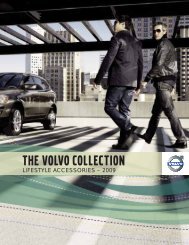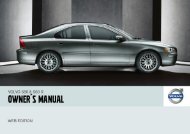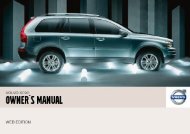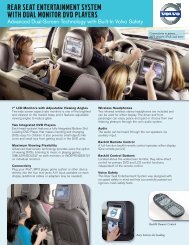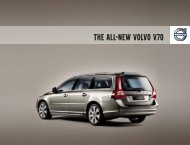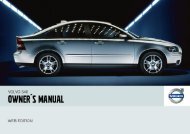V50 w646.book - ESD - Volvo
V50 w646.book - ESD - Volvo
V50 w646.book - ESD - Volvo
Create successful ePaper yourself
Turn your PDF publications into a flip-book with our unique Google optimized e-Paper software.
10 Infotainment system<br />
Phone functions (option)<br />
– Scroll to Search and press ENTER.<br />
– Enter the first few letters of the item and<br />
press ENTER , or simply press ENTER.<br />
– Scroll to an item and press ENTER.<br />
Copying entries between the SIM card<br />
and Phone book<br />
– Press MENU.<br />
– Scroll to Phone book and press ENTER.<br />
– Scroll to Copy all and press ENTER.<br />
– Scroll to SIM to phone or Phone to SIM<br />
and press ENTER.<br />
Deleting contacts from the phone book<br />
– Press MENU.<br />
– Scroll to Phone book and press ENTER.<br />
– Scroll to Search and press ENTER.<br />
– Enter the first few letters of the item and<br />
press ENTER , or simply press ENTER.<br />
– Scroll to the item to be erased and press<br />
ENTER.<br />
– Scroll to Erase and press ENTER.<br />
Erase all contacts<br />
– Press MENU.<br />
– Scroll to Phone book and press ENTER.<br />
– Scroll to Erase SIM or Erase phone and<br />
press ENTER.<br />
If required, enter phone code. The factoryset<br />
default code is 1234.<br />
Speed dial<br />
A keypad button (1-9) can be used as a<br />
speed dial number for a contact in the phone<br />
book.<br />
– Press MENU.<br />
– Scroll to Phone book and press ENTER.<br />
– Scroll to One-key dial and press ENTER.<br />
– Scroll to Select numbers and<br />
press ENTER.<br />
– Scroll to the digit of the keypad button for<br />
the speed dial number and press ENTER.<br />
– Enter the first few letters of the item and<br />
press ENTER , or simply press ENTER.<br />
– Scroll to an item and press ENTER.<br />
– Hold EXIT depressed to leave the menu<br />
system.<br />
Calling using speed dial<br />
– Hold the desired keypad button for<br />
approx. two seconds or briefly press the<br />
button and then ENTER.<br />
NOTE<br />
When the phone is switched on, it takes a<br />
while before speed dialling is available.<br />
To use the speed dial function One-key dial<br />
must be activated in the Phone book menu,<br />
see page 227.<br />
Calling from the phone book<br />
– Press MENU.<br />
– Scroll to Phone book and press ENTER.<br />
All contacts in the phone book memory are<br />
displayed. The number of contacts displayed<br />
can be reduced by entering part of the contact’s<br />
name.<br />
– Scroll to a contact and press ENTER.<br />
NOTE<br />
Press ENTER to dial.<br />
Functions during a call<br />
Several functions are available during a call.<br />
Some functions can only be used when a call<br />
is on hold.<br />
Press MENU to access the In-call menu and<br />
scroll to one of the following alternatives:<br />
• Mute/Mute off – Mute mode.<br />
• Hold/Hold off – Put a call on hold or<br />
resume a call.<br />
• Handsfree/Handset – Use handsfree or<br />
the privacy handset.<br />
• Phone book – Access the phone book.<br />
• Join – Conference calling (available if<br />
more than three parties are connected)<br />
10<br />
223