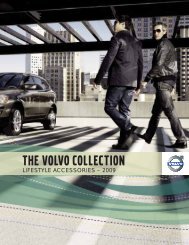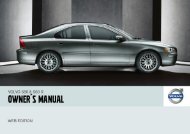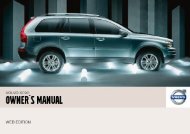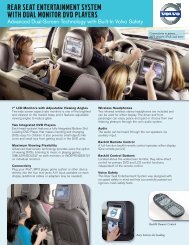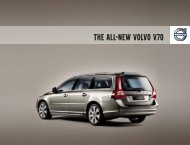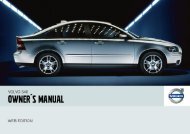V50 w646.book - ESD - Volvo
V50 w646.book - ESD - Volvo
V50 w646.book - ESD - Volvo
Create successful ePaper yourself
Turn your PDF publications into a flip-book with our unique Google optimized e-Paper software.
03 Climate control<br />
Electronic climate control, ECC (option)<br />
03<br />
5. Air distribution<br />
The airflow can be distributed<br />
to the windows, dashboard<br />
vents or floor by<br />
pressing the air distribution<br />
buttons.<br />
A symbol on the display<br />
above the climate control panel and an illuminated<br />
light in the relevant button indicate<br />
which function has been selected.<br />
See the table on p. 79.<br />
6. AC – ON/OFF<br />
ON: Air conditioning is on. It<br />
is controlled by the system’s<br />
AUTO function. This<br />
way, incoming air is cooled<br />
and dehumidified.<br />
OFF: Off.<br />
When the defroster function is activated the<br />
air conditioning is automatically switched on<br />
(can be switched off with the A/C button).<br />
7. and 8. Heated front seats<br />
(option in certain markets)<br />
To activate front seat heating:<br />
– Higher heat:<br />
Press the button once – both lights illuminate.<br />
– Lower heat:<br />
Press the button twice – one light illuminates.<br />
– Heat off:<br />
Press the button three times – light not<br />
illuminated.<br />
9. Rear window and door mirror<br />
defrosters<br />
Heating is used to quickly<br />
remove misting and ice from<br />
the rear window and door<br />
mirrors.<br />
The rear window and door<br />
mirrors are defrosted simultaneously<br />
if the switch is pressed once. The<br />
function is active if one light is lit in the<br />
switch. The door mirror heating is deactivated<br />
automatically after approximately<br />
6 minutes. The rear window heating is deactivated<br />
after approximately 12 minutes.<br />
10. Temperature selector<br />
The temperatures on the<br />
driver and passenger sides<br />
can be set independently.<br />
Press the button once to<br />
activate one side. Press<br />
again to activate the other side. Press the<br />
button a third time to activate both sides.<br />
The active side is indicated by the button’s<br />
light and in the display above the climate<br />
control panel.<br />
When the car is started, the most recent setting<br />
is resumed.<br />
NOTE<br />
Heating or cooling cannot be hastened by<br />
selecting a higher or lower temperature than<br />
the actual desired temperature.<br />
78