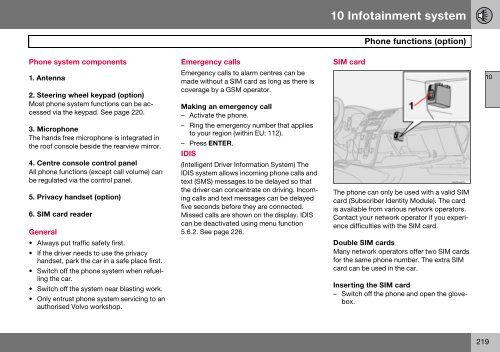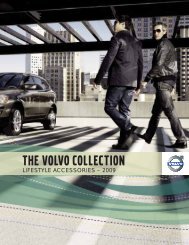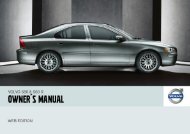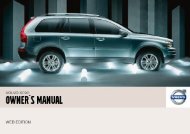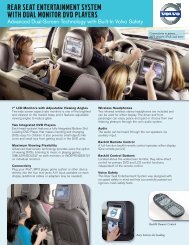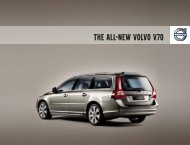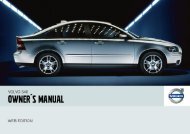V50 w646.book - ESD - Volvo
V50 w646.book - ESD - Volvo
V50 w646.book - ESD - Volvo
Create successful ePaper yourself
Turn your PDF publications into a flip-book with our unique Google optimized e-Paper software.
10 Infotainment system<br />
Phone functions (option)<br />
Phone system components<br />
1. Antenna<br />
2. Steering wheel keypad (option)<br />
Most phone system functions can be accessed<br />
via the keypad. See page 220.<br />
3. Microphone<br />
The hands free microphone is integrated in<br />
the roof console beside the rearview mirror.<br />
4. Centre console control panel<br />
All phone functions (except call volume) can<br />
be regulated via the control panel.<br />
5. Privacy handset (option)<br />
6. SIM card reader<br />
General<br />
• Always put traffic safety first.<br />
• If the driver needs to use the privacy<br />
handset, park the car in a safe place first.<br />
• Switch off the phone system when refuelling<br />
the car.<br />
• Switch off the system near blasting work.<br />
• Only entrust phone system servicing to an<br />
authorised <strong>Volvo</strong> workshop.<br />
Emergency calls<br />
Emergency calls to alarm centres can be<br />
made without a SIM card as long as there is<br />
coverage by a GSM operator.<br />
Making an emergency call<br />
– Activate the phone.<br />
– Ring the emergency number that applies<br />
to your region (within EU: 112).<br />
– Press ENTER.<br />
IDIS<br />
(Intelligent Driver Information System) The<br />
IDIS system allows incoming phone calls and<br />
text (SMS) messages to be delayed so that<br />
the driver can concentrate on driving. Incoming<br />
calls and text messages can be delayed<br />
five seconds before they are connected.<br />
Missed calls are shown on the display. IDIS<br />
can be deactivated using menu function<br />
5.6.2. See page 226.<br />
SIM card<br />
The phone can only be used with a valid SIM<br />
card (Subscriber Identity Module). The card<br />
is available from various network operators.<br />
Contact your network operator if you experience<br />
difficulties with the SIM card.<br />
Double SIM cards<br />
Many network operators offer two SIM cards<br />
for the same phone number. The extra SIM<br />
card can be used in the car.<br />
Inserting the SIM card<br />
– Switch off the phone and open the glovebox.<br />
10<br />
219