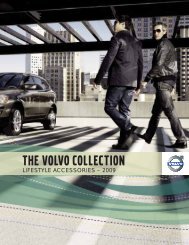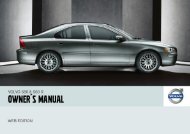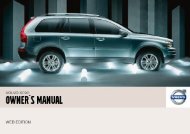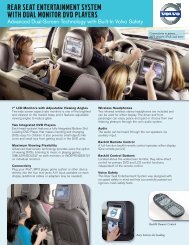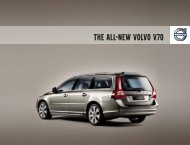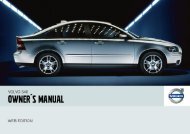V50 w646.book - ESD - Volvo
V50 w646.book - ESD - Volvo
V50 w646.book - ESD - Volvo
Create successful ePaper yourself
Turn your PDF publications into a flip-book with our unique Google optimized e-Paper software.
10 Infotainment system<br />
CD functions<br />
CD function controls<br />
1. Navigation button – Fast forward/rewind,<br />
track selection and menus<br />
2. CD changer position selection 1<br />
3. CD insertion/eject<br />
4. CD insertion/eject slot<br />
5. MODE – Audio source selection CD and<br />
AUX 1<br />
6. TUNING – Knob for track selection<br />
Starting playback (CD player)<br />
If a music CD is in the player when the audio<br />
system is in CD mode then playback is started<br />
automatically. Otherwise, load a disc and<br />
change to CD mode by pressing MODE.<br />
1 High Performance and Premium Sound.<br />
Starting playback (CD changer)<br />
If a CD position with a music CD is already<br />
selected when the audio system is activated<br />
then playback starts automatically. Otherwise<br />
change to CD changer mode using<br />
MODE and select a disc with the number<br />
buttons 1–6 or Up/Down on the navigation<br />
button.<br />
Inserting a CD (CD changer)<br />
– Select an empty position with buttons 1–6<br />
or Up/Down on the navigation button.<br />
An empty position is marked on the display.<br />
The text Insert disc shows that a new disc<br />
can be inserted. The CD changer can hold up<br />
to six CDs.<br />
– Insert a CD in the slot of the CD changer.<br />
CD eject<br />
A CD will stay in the ejected position for approx.<br />
12 seconds. Following which it is re-inserted<br />
into the player and playback continues.<br />
Eject individual discs by pressing the eject<br />
button (3).<br />
Eject all discs with one long press on the<br />
eject button. The entire magazine is emptied<br />
disc by disc. The message Eject all is shown<br />
in the display.<br />
Pause<br />
If the volume is turned down completely, the<br />
CD player is stopped. The player is restarted<br />
when volume is increased.<br />
Audio files 1<br />
The CD player also supports MP3 and WMA<br />
format audio files.<br />
NOTE<br />
Certain types of copy-protected audio files<br />
cannot be read by the player.<br />
When a CD containing audio files is inserted<br />
into the player the disc’s directory structure<br />
is read in. It may take a while before playback<br />
starts depending on the quality of the disc.<br />
Navigation and playback<br />
If a disc containing audio files is inside the<br />
CD player then ENTER leads to the disc’s directory<br />
structure. The directory structure is<br />
navigated in the same way as the audio system’s<br />
menu structure. Audio files have the<br />
symbol and directories have the<br />
symbol . Start audio file playback with<br />
ENTER.<br />
When the playback of a file is finished the<br />
playback of the other files in the same directory<br />
continues. Directory change takes place<br />
automatically when all files in the current directory<br />
have been played back.<br />
10<br />
215