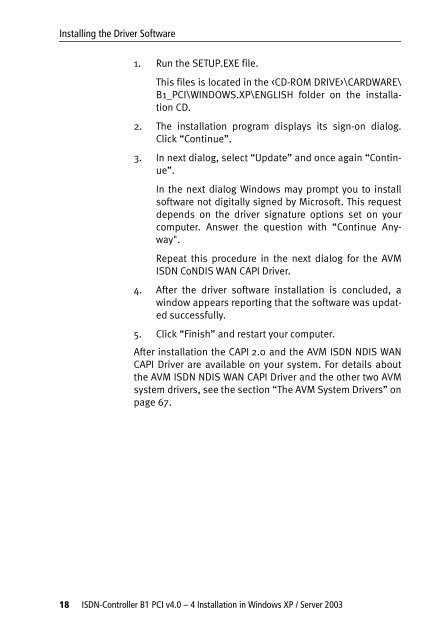1 The AVM ISDN-Controller B1 PCI v4.0 - VoipAndGo
1 The AVM ISDN-Controller B1 PCI v4.0 - VoipAndGo
1 The AVM ISDN-Controller B1 PCI v4.0 - VoipAndGo
You also want an ePaper? Increase the reach of your titles
YUMPU automatically turns print PDFs into web optimized ePapers that Google loves.
Installing the Driver Software<br />
1. Run the SETUP.EXE file.<br />
This files is located in the \CARDWARE\<br />
<strong>B1</strong>_<strong>PCI</strong>\WINDOWS.XP\ENGLISH folder on the installation<br />
CD.<br />
2. <strong>The</strong> installation program displays its sign-on dialog.<br />
Click “Continue”.<br />
3. In next dialog, select “Update” and once again “Continue”.<br />
In the next dialog Windows may prompt you to install<br />
software not digitally signed by Microsoft. This request<br />
depends on the driver signature options set on your<br />
computer. Answer the question with “Continue Anyway".<br />
Repeat this procedure in the next dialog for the <strong>AVM</strong><br />
<strong>ISDN</strong> CoNDIS WAN CAPI Driver.<br />
4. After the driver software installation is concluded, a<br />
window appears reporting that the software was updated<br />
successfully.<br />
5. Click “Finish” and restart your computer.<br />
After installation the CAPI 2.0 and the <strong>AVM</strong> <strong>ISDN</strong> NDIS WAN<br />
CAPI Driver are available on your system. For details about<br />
the <strong>AVM</strong> <strong>ISDN</strong> NDIS WAN CAPI Driver and the other two <strong>AVM</strong><br />
system drivers, see the section “<strong>The</strong> <strong>AVM</strong> System Drivers” on<br />
page 67.<br />
18 <strong>ISDN</strong>-<strong>Controller</strong> <strong>B1</strong> <strong>PCI</strong> <strong>v4.0</strong> – 4 Installation in Windows XP / Server 2003