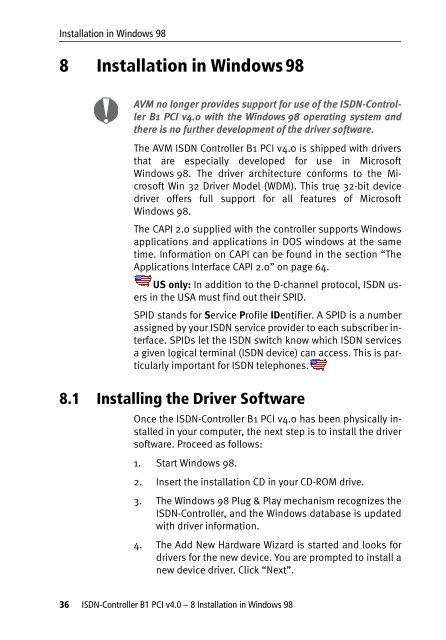1 The AVM ISDN-Controller B1 PCI v4.0 - VoipAndGo
1 The AVM ISDN-Controller B1 PCI v4.0 - VoipAndGo
1 The AVM ISDN-Controller B1 PCI v4.0 - VoipAndGo
You also want an ePaper? Increase the reach of your titles
YUMPU automatically turns print PDFs into web optimized ePapers that Google loves.
Installation in Windows 98<br />
8 Installation in Windows 98<br />
<strong>AVM</strong> no longer provides support for use of the <strong>ISDN</strong>-<strong>Controller</strong><br />
<strong>B1</strong> <strong>PCI</strong> <strong>v4.0</strong> with the Windows 98 operating system and<br />
there is no further development of the driver software.<br />
<strong>The</strong> <strong>AVM</strong> <strong>ISDN</strong> <strong>Controller</strong> <strong>B1</strong> <strong>PCI</strong> <strong>v4.0</strong> is shipped with drivers<br />
that are especially developed for use in Microsoft<br />
Windows 98. <strong>The</strong> driver architecture conforms to the Microsoft<br />
Win 32 Driver Model (WDM). This true 32-bit device<br />
driver offers full support for all features of Microsoft<br />
Windows 98.<br />
<strong>The</strong> CAPI 2.0 supplied with the controller supports Windows<br />
applications and applications in DOS windows at the same<br />
time. Information on CAPI can be found in the section “<strong>The</strong><br />
Applications Interface CAPI 2.0” on page 64.<br />
US only: In addition to the D-channel protocol, <strong>ISDN</strong> users<br />
in the USA must find out their SPID.<br />
SPID stands for Service Profile IDentifier. A SPID is a number<br />
assigned by your <strong>ISDN</strong> service provider to each subscriber interface.<br />
SPIDs let the <strong>ISDN</strong> switch know which <strong>ISDN</strong> services<br />
a given logical terminal (<strong>ISDN</strong> device) can access. This is particularly<br />
important for <strong>ISDN</strong> telephones.<br />
8.1 Installing the Driver Software<br />
Once the <strong>ISDN</strong>-<strong>Controller</strong> <strong>B1</strong> <strong>PCI</strong> <strong>v4.0</strong> has been physically installed<br />
in your computer, the next step is to install the driver<br />
software. Proceed as follows:<br />
1. Start Windows 98.<br />
2. Insert the installation CD in your CD-ROM drive.<br />
3. <strong>The</strong> Windows 98 Plug & Play mechanism recognizes the<br />
<strong>ISDN</strong>-<strong>Controller</strong>, and the Windows database is updated<br />
with driver information.<br />
4. <strong>The</strong> Add New Hardware Wizard is started and looks for<br />
drivers for the new device. You are prompted to install a<br />
new device driver. Click “Next”.<br />
36 <strong>ISDN</strong>-<strong>Controller</strong> <strong>B1</strong> <strong>PCI</strong> <strong>v4.0</strong> – 8 Installation in Windows 98