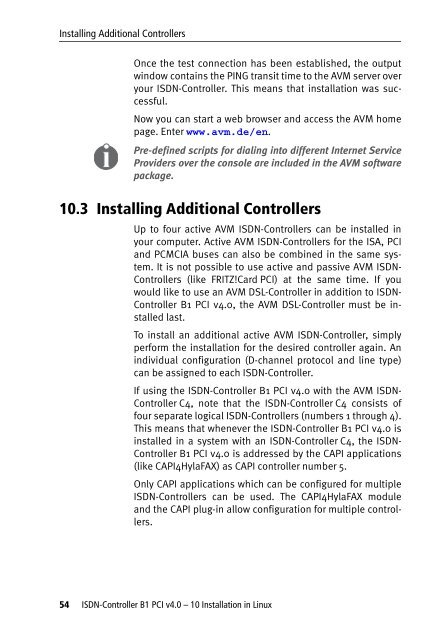1 The AVM ISDN-Controller B1 PCI v4.0 - VoipAndGo
1 The AVM ISDN-Controller B1 PCI v4.0 - VoipAndGo
1 The AVM ISDN-Controller B1 PCI v4.0 - VoipAndGo
Create successful ePaper yourself
Turn your PDF publications into a flip-book with our unique Google optimized e-Paper software.
Installing Additional <strong>Controller</strong>s<br />
Once the test connection has been established, the output<br />
window contains the PING transit time to the <strong>AVM</strong> server over<br />
your <strong>ISDN</strong>-<strong>Controller</strong>. This means that installation was successful.<br />
Now you can start a web browser and access the <strong>AVM</strong> home<br />
page. Enter www.avm.de/en.<br />
Pre-defined scripts for dialing into different Internet Service<br />
Providers over the console are included in the <strong>AVM</strong> software<br />
package.<br />
10.3 Installing Additional <strong>Controller</strong>s<br />
Up to four active <strong>AVM</strong> <strong>ISDN</strong>-<strong>Controller</strong>s can be installed in<br />
your computer. Active <strong>AVM</strong> <strong>ISDN</strong>-<strong>Controller</strong>s for the ISA, <strong>PCI</strong><br />
and PCMCIA buses can also be combined in the same system.<br />
It is not possible to use active and passive <strong>AVM</strong> <strong>ISDN</strong>-<br />
<strong>Controller</strong>s (like FRITZ!Card <strong>PCI</strong>) at the same time. If you<br />
would like to use an <strong>AVM</strong> DSL-<strong>Controller</strong> in addition to <strong>ISDN</strong>-<br />
<strong>Controller</strong> <strong>B1</strong> <strong>PCI</strong> <strong>v4.0</strong>, the <strong>AVM</strong> DSL-<strong>Controller</strong> must be installed<br />
last.<br />
To install an additional active <strong>AVM</strong> <strong>ISDN</strong>-<strong>Controller</strong>, simply<br />
perform the installation for the desired controller again. An<br />
individual configuration (D-channel protocol and line type)<br />
can be assigned to each <strong>ISDN</strong>-<strong>Controller</strong>.<br />
If using the <strong>ISDN</strong>-<strong>Controller</strong> <strong>B1</strong> <strong>PCI</strong> <strong>v4.0</strong> with the <strong>AVM</strong> <strong>ISDN</strong>-<br />
<strong>Controller</strong> C4, note that the <strong>ISDN</strong>-<strong>Controller</strong> C4 consists of<br />
four separate logical <strong>ISDN</strong>-<strong>Controller</strong>s (numbers 1 through 4).<br />
This means that whenever the <strong>ISDN</strong>-<strong>Controller</strong> <strong>B1</strong> <strong>PCI</strong> <strong>v4.0</strong> is<br />
installed in a system with an <strong>ISDN</strong>-<strong>Controller</strong> C4, the <strong>ISDN</strong>-<br />
<strong>Controller</strong> <strong>B1</strong> <strong>PCI</strong> <strong>v4.0</strong> is addressed by the CAPI applications<br />
(like CAPI4HylaFAX) as CAPI controller number 5.<br />
Only CAPI applications which can be configured for multiple<br />
<strong>ISDN</strong>-<strong>Controller</strong>s can be used. <strong>The</strong> CAPI4HylaFAX module<br />
and the CAPI plug-in allow configuration for multiple controllers.<br />
54 <strong>ISDN</strong>-<strong>Controller</strong> <strong>B1</strong> <strong>PCI</strong> <strong>v4.0</strong> – 10 Installation in Linux