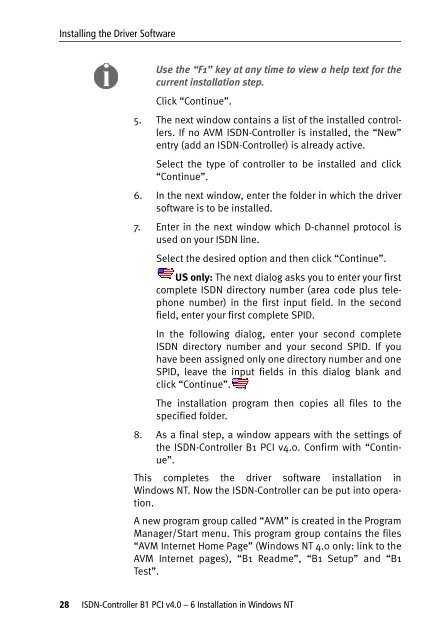1 The AVM ISDN-Controller B1 PCI v4.0 - VoipAndGo
1 The AVM ISDN-Controller B1 PCI v4.0 - VoipAndGo
1 The AVM ISDN-Controller B1 PCI v4.0 - VoipAndGo
You also want an ePaper? Increase the reach of your titles
YUMPU automatically turns print PDFs into web optimized ePapers that Google loves.
Installing the Driver Software<br />
5.<br />
Use the “F1” key at any time to view a help text for the<br />
current installation step.<br />
Click “Continue”.<br />
<strong>The</strong> next window contains a list of the installed controllers.<br />
If no <strong>AVM</strong> <strong>ISDN</strong>-<strong>Controller</strong> is installed, the “New”<br />
entry (add an <strong>ISDN</strong>-<strong>Controller</strong>) is already active.<br />
Select the type of controller to be installed and click<br />
“Continue”.<br />
6. In the next window, enter the folder in which the driver<br />
software is to be installed.<br />
7. Enter in the next window which D-channel protocol is<br />
used on your <strong>ISDN</strong> line.<br />
Select the desired option and then click “Continue”.<br />
US only: <strong>The</strong> next dialog asks you to enter your first<br />
complete <strong>ISDN</strong> directory number (area code plus telephone<br />
number) in the first input field. In the second<br />
field, enter your first complete SPID.<br />
In the following dialog, enter your second complete<br />
<strong>ISDN</strong> directory number and your second SPID. If you<br />
have been assigned only one directory number and one<br />
SPID, leave the input fields in this dialog blank and<br />
click “Continue”.<br />
<strong>The</strong> installation program then copies all files to the<br />
specified folder.<br />
8. As a final step, a window appears with the settings of<br />
the <strong>ISDN</strong>-<strong>Controller</strong> <strong>B1</strong> <strong>PCI</strong> <strong>v4.0</strong>. Confirm with “Continue”.<br />
This completes the driver software installation in<br />
Windows NT. Now the <strong>ISDN</strong>-<strong>Controller</strong> can be put into operation.<br />
A new program group called “<strong>AVM</strong>” is created in the Program<br />
Manager/Start menu. This program group contains the files<br />
“<strong>AVM</strong> Internet Home Page” (Windows NT 4.0 only: link to the<br />
<strong>AVM</strong> Internet pages), “<strong>B1</strong> Readme”, “<strong>B1</strong> Setup” and “<strong>B1</strong><br />
Test”.<br />
28 <strong>ISDN</strong>-<strong>Controller</strong> <strong>B1</strong> <strong>PCI</strong> <strong>v4.0</strong> – 6 Installation in Windows NT