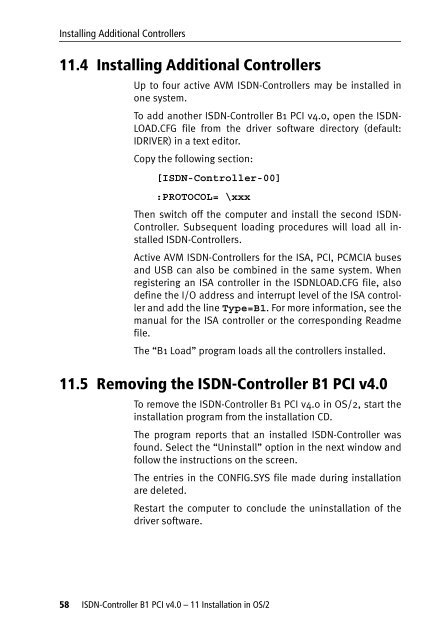1 The AVM ISDN-Controller B1 PCI v4.0 - VoipAndGo
1 The AVM ISDN-Controller B1 PCI v4.0 - VoipAndGo
1 The AVM ISDN-Controller B1 PCI v4.0 - VoipAndGo
You also want an ePaper? Increase the reach of your titles
YUMPU automatically turns print PDFs into web optimized ePapers that Google loves.
Installing Additional <strong>Controller</strong>s<br />
11.4 Installing Additional <strong>Controller</strong>s<br />
Up to four active <strong>AVM</strong> <strong>ISDN</strong>-<strong>Controller</strong>s may be installed in<br />
one system.<br />
To add another <strong>ISDN</strong>-<strong>Controller</strong> <strong>B1</strong> <strong>PCI</strong> <strong>v4.0</strong>, open the <strong>ISDN</strong>-<br />
LOAD.CFG file from the driver software directory (default:<br />
IDRIVER) in a text editor.<br />
Copy the following section:<br />
[<strong>ISDN</strong>-<strong>Controller</strong>-00]<br />
:PROTOCOL= \xxx<br />
<strong>The</strong>n switch off the computer and install the second <strong>ISDN</strong>-<br />
<strong>Controller</strong>. Subsequent loading procedures will load all installed<br />
<strong>ISDN</strong>-<strong>Controller</strong>s.<br />
Active <strong>AVM</strong> <strong>ISDN</strong>-<strong>Controller</strong>s for the ISA, <strong>PCI</strong>, PCMCIA buses<br />
and USB can also be combined in the same system. When<br />
registering an ISA controller in the <strong>ISDN</strong>LOAD.CFG file, also<br />
define the I/O address and interrupt level of the ISA controller<br />
and add the line Type=<strong>B1</strong>. For more information, see the<br />
manual for the ISA controller or the corresponding Readme<br />
file.<br />
<strong>The</strong> “<strong>B1</strong> Load” program loads all the controllers installed.<br />
11.5 Removing the <strong>ISDN</strong>-<strong>Controller</strong> <strong>B1</strong> <strong>PCI</strong> <strong>v4.0</strong><br />
To remove the <strong>ISDN</strong>-<strong>Controller</strong> <strong>B1</strong> <strong>PCI</strong> <strong>v4.0</strong> in OS/2, start the<br />
installation program from the installation CD.<br />
<strong>The</strong> program reports that an installed <strong>ISDN</strong>-<strong>Controller</strong> was<br />
found. Select the “Uninstall” option in the next window and<br />
follow the instructions on the screen.<br />
<strong>The</strong> entries in the CONFIG.SYS file made during installation<br />
are deleted.<br />
Restart the computer to conclude the uninstallation of the<br />
driver software.<br />
58 <strong>ISDN</strong>-<strong>Controller</strong> <strong>B1</strong> <strong>PCI</strong> <strong>v4.0</strong> – 11 Installation in OS/2