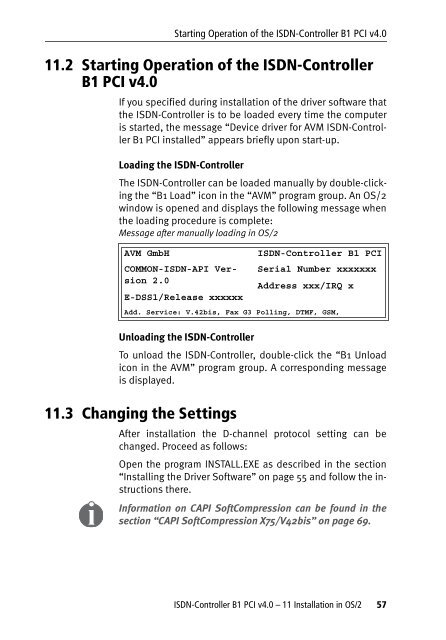1 The AVM ISDN-Controller B1 PCI v4.0 - VoipAndGo
1 The AVM ISDN-Controller B1 PCI v4.0 - VoipAndGo
1 The AVM ISDN-Controller B1 PCI v4.0 - VoipAndGo
You also want an ePaper? Increase the reach of your titles
YUMPU automatically turns print PDFs into web optimized ePapers that Google loves.
Starting Operation of the <strong>ISDN</strong>-<strong>Controller</strong> <strong>B1</strong> <strong>PCI</strong> <strong>v4.0</strong><br />
11.2 Starting Operation of the <strong>ISDN</strong>-<strong>Controller</strong><br />
<strong>B1</strong> <strong>PCI</strong> <strong>v4.0</strong><br />
If you specified during installation of the driver software that<br />
the <strong>ISDN</strong>-<strong>Controller</strong> is to be loaded every time the computer<br />
is started, the message “Device driver for <strong>AVM</strong> <strong>ISDN</strong>-<strong>Controller</strong><br />
<strong>B1</strong> <strong>PCI</strong> installed” appears briefly upon start-up.<br />
Loading the <strong>ISDN</strong>-<strong>Controller</strong><br />
<strong>The</strong> <strong>ISDN</strong>-<strong>Controller</strong> can be loaded manually by double-clicking<br />
the “<strong>B1</strong> Load” icon in the “<strong>AVM</strong>” program group. An OS/2<br />
window is opened and displays the following message when<br />
the loading procedure is complete:<br />
Message after manually loading in OS/2<br />
<strong>AVM</strong> GmbH <strong>ISDN</strong>-<strong>Controller</strong> <strong>B1</strong> <strong>PCI</strong><br />
COMMON-<strong>ISDN</strong>-API Ver- Serial Number xxxxxxx<br />
sion 2.0<br />
E-DSS1/Release xxxxxx<br />
Address xxx/IRQ x<br />
Add. Service: V.42bis, Fax G3 Polling, DTMF, GSM,<br />
Unloading the <strong>ISDN</strong>-<strong>Controller</strong><br />
To unload the <strong>ISDN</strong>-<strong>Controller</strong>, double-click the “<strong>B1</strong> Unload<br />
icon in the <strong>AVM</strong>” program group. A corresponding message<br />
is displayed.<br />
11.3 Changing the Settings<br />
After installation the D-channel protocol setting can be<br />
changed. Proceed as follows:<br />
Open the program INSTALL.EXE as described in the section<br />
“Installing the Driver Software” on page 55 and follow the instructions<br />
there.<br />
Information on CAPI SoftCompression can be found in the<br />
section “CAPI SoftCompression X75/V42bis” on page 69.<br />
<strong>ISDN</strong>-<strong>Controller</strong> <strong>B1</strong> <strong>PCI</strong> <strong>v4.0</strong> – 11 Installation in OS/2 57