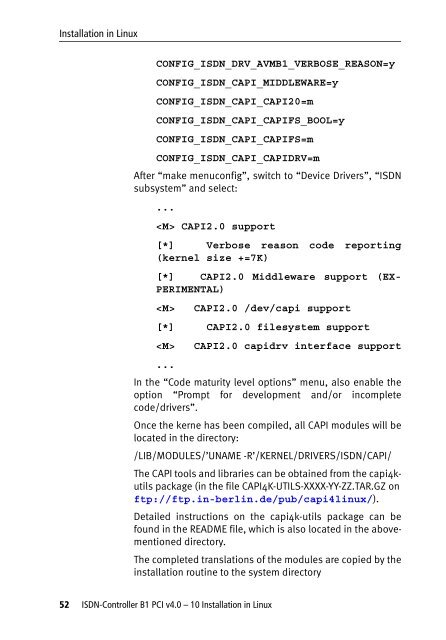1 The AVM ISDN-Controller B1 PCI v4.0 - VoipAndGo
1 The AVM ISDN-Controller B1 PCI v4.0 - VoipAndGo
1 The AVM ISDN-Controller B1 PCI v4.0 - VoipAndGo
Create successful ePaper yourself
Turn your PDF publications into a flip-book with our unique Google optimized e-Paper software.
Installation in Linux<br />
CONFIG_<strong>ISDN</strong>_DRV_<strong>AVM</strong><strong>B1</strong>_VERBOSE_REASON=y<br />
CONFIG_<strong>ISDN</strong>_CAPI_MIDDLEWARE=y<br />
CONFIG_<strong>ISDN</strong>_CAPI_CAPI20=m<br />
CONFIG_<strong>ISDN</strong>_CAPI_CAPIFS_BOOL=y<br />
CONFIG_<strong>ISDN</strong>_CAPI_CAPIFS=m<br />
CONFIG_<strong>ISDN</strong>_CAPI_CAPIDRV=m<br />
After “make menuconfig”, switch to “Device Drivers”, “<strong>ISDN</strong><br />
subsystem” and select:<br />
...<br />
CAPI2.0 support<br />
[*] Verbose reason code reporting<br />
(kernel size +=7K)<br />
[*] CAPI2.0 Middleware support (EX-<br />
PERIMENTAL)<br />
CAPI2.0 /dev/capi support<br />
[*] CAPI2.0 filesystem support<br />
CAPI2.0 capidrv interface support<br />
...<br />
In the “Code maturity level options” menu, also enable the<br />
option “Prompt for development and/or incomplete<br />
code/drivers”.<br />
Once the kerne has been compiled, all CAPI modules will be<br />
located in the directory:<br />
/LIB/MODULES/’UNAME -R’/KERNEL/DRIVERS/<strong>ISDN</strong>/CAPI/<br />
<strong>The</strong> CAPI tools and libraries can be obtained from the capi4kutils<br />
package (in the file CAPI4K-UTILS-XXXX-YY-ZZ.TAR.GZ on<br />
ftp://ftp.in-berlin.de/pub/capi4linux/).<br />
Detailed instructions on the capi4k-utils package can be<br />
found in the README file, which is also located in the abovementioned<br />
directory.<br />
<strong>The</strong> completed translations of the modules are copied by the<br />
installation routine to the system directory<br />
52 <strong>ISDN</strong>-<strong>Controller</strong> <strong>B1</strong> <strong>PCI</strong> <strong>v4.0</strong> – 10 Installation in Linux