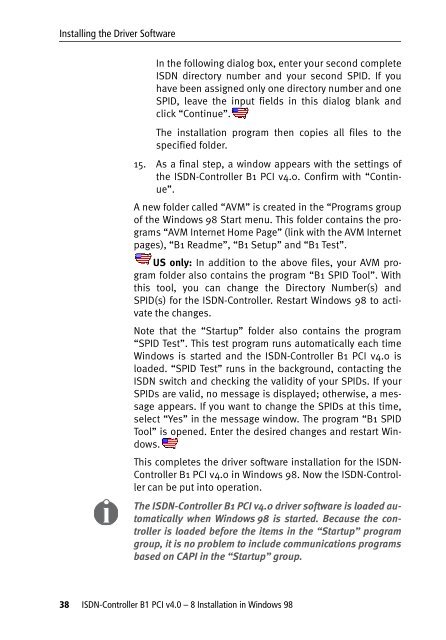1 The AVM ISDN-Controller B1 PCI v4.0 - VoipAndGo
1 The AVM ISDN-Controller B1 PCI v4.0 - VoipAndGo
1 The AVM ISDN-Controller B1 PCI v4.0 - VoipAndGo
Create successful ePaper yourself
Turn your PDF publications into a flip-book with our unique Google optimized e-Paper software.
Installing the Driver Software<br />
In the following dialog box, enter your second complete<br />
<strong>ISDN</strong> directory number and your second SPID. If you<br />
have been assigned only one directory number and one<br />
SPID, leave the input fields in this dialog blank and<br />
click “Continue”.<br />
<strong>The</strong> installation program then copies all files to the<br />
specified folder.<br />
15. As a final step, a window appears with the settings of<br />
the <strong>ISDN</strong>-<strong>Controller</strong> <strong>B1</strong> <strong>PCI</strong> <strong>v4.0</strong>. Confirm with “Continue”.<br />
A new folder called “<strong>AVM</strong>” is created in the “Programs group<br />
of the Windows 98 Start menu. This folder contains the programs<br />
“<strong>AVM</strong> Internet Home Page” (link with the <strong>AVM</strong> Internet<br />
pages), “<strong>B1</strong> Readme”, “<strong>B1</strong> Setup” and “<strong>B1</strong> Test”.<br />
US only: In addition to the above files, your <strong>AVM</strong> program<br />
folder also contains the program “<strong>B1</strong> SPID Tool”. With<br />
this tool, you can change the Directory Number(s) and<br />
SPID(s) for the <strong>ISDN</strong>-<strong>Controller</strong>. Restart Windows 98 to activate<br />
the changes.<br />
Note that the “Startup” folder also contains the program<br />
“SPID Test”. This test program runs automatically each time<br />
Windows is started and the <strong>ISDN</strong>-<strong>Controller</strong> <strong>B1</strong> <strong>PCI</strong> <strong>v4.0</strong> is<br />
loaded. “SPID Test” runs in the background, contacting the<br />
<strong>ISDN</strong> switch and checking the validity of your SPIDs. If your<br />
SPIDs are valid, no message is displayed; otherwise, a message<br />
appears. If you want to change the SPIDs at this time,<br />
select “Yes” in the message window. <strong>The</strong> program “<strong>B1</strong> SPID<br />
Tool” is opened. Enter the desired changes and restart Windows.<br />
This completes the driver software installation for the <strong>ISDN</strong>-<br />
<strong>Controller</strong> <strong>B1</strong> <strong>PCI</strong> <strong>v4.0</strong> in Windows 98. Now the <strong>ISDN</strong>-<strong>Controller</strong><br />
can be put into operation.<br />
<strong>The</strong> <strong>ISDN</strong>-<strong>Controller</strong> <strong>B1</strong> <strong>PCI</strong> <strong>v4.0</strong> driver software is loaded automatically<br />
when Windows 98 is started. Because the controller<br />
is loaded before the items in the “Startup” program<br />
group, it is no problem to include communications programs<br />
based on CAPI in the “Startup” group.<br />
38 <strong>ISDN</strong>-<strong>Controller</strong> <strong>B1</strong> <strong>PCI</strong> <strong>v4.0</strong> – 8 Installation in Windows 98