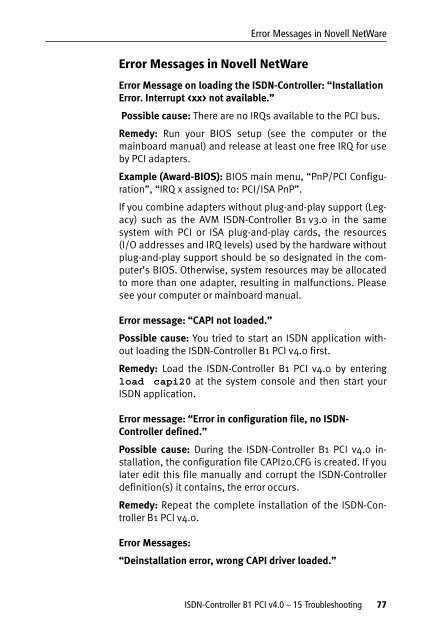1 The AVM ISDN-Controller B1 PCI v4.0 - VoipAndGo
1 The AVM ISDN-Controller B1 PCI v4.0 - VoipAndGo
1 The AVM ISDN-Controller B1 PCI v4.0 - VoipAndGo
Create successful ePaper yourself
Turn your PDF publications into a flip-book with our unique Google optimized e-Paper software.
Error Messages in Novell NetWare<br />
Error Messages in Novell NetWare<br />
Error Message on loading the <strong>ISDN</strong>-<strong>Controller</strong>: “Installation<br />
Error. Interrupt not available.”<br />
Possible cause: <strong>The</strong>re are no IRQs available to the <strong>PCI</strong> bus.<br />
Remedy: Run your BIOS setup (see the computer or the<br />
mainboard manual) and release at least one free IRQ for use<br />
by <strong>PCI</strong> adapters.<br />
Example (Award-BIOS): BIOS main menu, “PnP/<strong>PCI</strong> Configuration”,<br />
“IRQ x assigned to: <strong>PCI</strong>/ISA PnP”.<br />
If you combine adapters without plug-and-play support (Legacy)<br />
such as the <strong>AVM</strong> <strong>ISDN</strong>-<strong>Controller</strong> <strong>B1</strong> v3.0 in the same<br />
system with <strong>PCI</strong> or ISA plug-and-play cards, the resources<br />
(I/O addresses and IRQ levels) used by the hardware without<br />
plug-and-play support should be so designated in the computer’s<br />
BIOS. Otherwise, system resources may be allocated<br />
to more than one adapter, resulting in malfunctions. Please<br />
see your computer or mainboard manual.<br />
Error message: “CAPI not loaded.”<br />
Possible cause: You tried to start an <strong>ISDN</strong> application without<br />
loading the <strong>ISDN</strong>-<strong>Controller</strong> <strong>B1</strong> <strong>PCI</strong> <strong>v4.0</strong> first.<br />
Remedy: Load the <strong>ISDN</strong>-<strong>Controller</strong> <strong>B1</strong> <strong>PCI</strong> <strong>v4.0</strong> by entering<br />
load capi20 at the system console and then start your<br />
<strong>ISDN</strong> application.<br />
Error message: “Error in configuration file, no <strong>ISDN</strong>-<br />
<strong>Controller</strong> defined.”<br />
Possible cause: During the <strong>ISDN</strong>-<strong>Controller</strong> <strong>B1</strong> <strong>PCI</strong> <strong>v4.0</strong> installation,<br />
the configuration file CAPI20.CFG is created. If you<br />
later edit this file manually and corrupt the <strong>ISDN</strong>-<strong>Controller</strong><br />
definition(s) it contains, the error occurs.<br />
Remedy: Repeat the complete installation of the <strong>ISDN</strong>-<strong>Controller</strong><br />
<strong>B1</strong> <strong>PCI</strong> <strong>v4.0</strong>.<br />
Error Messages:<br />
“Deinstallation error, wrong CAPI driver loaded.”<br />
<strong>ISDN</strong>-<strong>Controller</strong> <strong>B1</strong> <strong>PCI</strong> <strong>v4.0</strong> – 15 Troubleshooting 77