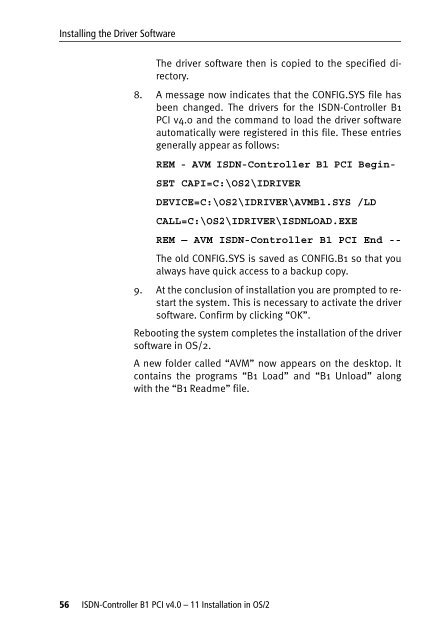1 The AVM ISDN-Controller B1 PCI v4.0 - VoipAndGo
1 The AVM ISDN-Controller B1 PCI v4.0 - VoipAndGo
1 The AVM ISDN-Controller B1 PCI v4.0 - VoipAndGo
You also want an ePaper? Increase the reach of your titles
YUMPU automatically turns print PDFs into web optimized ePapers that Google loves.
Installing the Driver Software<br />
<strong>The</strong> driver software then is copied to the specified directory.<br />
8. A message now indicates that the CONFIG.SYS file has<br />
been changed. <strong>The</strong> drivers for the <strong>ISDN</strong>-<strong>Controller</strong> <strong>B1</strong><br />
<strong>PCI</strong> <strong>v4.0</strong> and the command to load the driver software<br />
automatically were registered in this file. <strong>The</strong>se entries<br />
generally appear as follows:<br />
REM - <strong>AVM</strong> <strong>ISDN</strong>-<strong>Controller</strong> <strong>B1</strong> <strong>PCI</strong> Begin-<br />
SET CAPI=C:\OS2\IDRIVER<br />
DEVICE=C:\OS2\IDRIVER\<strong>AVM</strong><strong>B1</strong>.SYS /LD<br />
CALL=C:\OS2\IDRIVER\<strong>ISDN</strong>LOAD.EXE<br />
REM — <strong>AVM</strong> <strong>ISDN</strong>-<strong>Controller</strong> <strong>B1</strong> <strong>PCI</strong> End --<br />
<strong>The</strong> old CONFIG.SYS is saved as CONFIG.<strong>B1</strong> so that you<br />
always have quick access to a backup copy.<br />
9. At the conclusion of installation you are prompted to restart<br />
the system. This is necessary to activate the driver<br />
software. Confirm by clicking “OK”.<br />
Rebooting the system completes the installation of the driver<br />
software in OS/2.<br />
A new folder called “<strong>AVM</strong>” now appears on the desktop. It<br />
contains the programs “<strong>B1</strong> Load” and “<strong>B1</strong> Unload” along<br />
with the “<strong>B1</strong> Readme” file.<br />
56 <strong>ISDN</strong>-<strong>Controller</strong> <strong>B1</strong> <strong>PCI</strong> <strong>v4.0</strong> – 11 Installation in OS/2