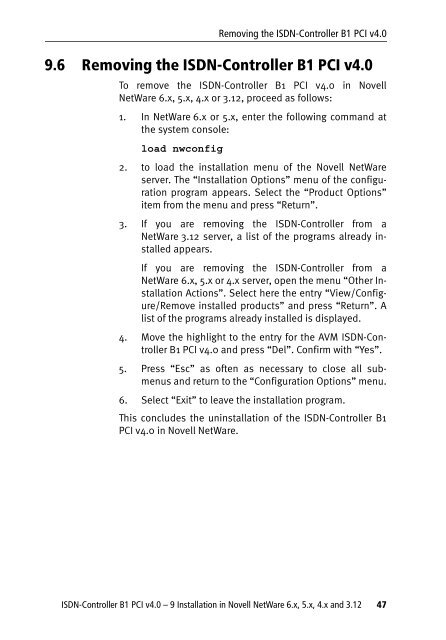1 The AVM ISDN-Controller B1 PCI v4.0 - VoipAndGo
1 The AVM ISDN-Controller B1 PCI v4.0 - VoipAndGo
1 The AVM ISDN-Controller B1 PCI v4.0 - VoipAndGo
You also want an ePaper? Increase the reach of your titles
YUMPU automatically turns print PDFs into web optimized ePapers that Google loves.
Removing the <strong>ISDN</strong>-<strong>Controller</strong> <strong>B1</strong> <strong>PCI</strong> <strong>v4.0</strong><br />
9.6 Removing the <strong>ISDN</strong>-<strong>Controller</strong> <strong>B1</strong> <strong>PCI</strong> <strong>v4.0</strong><br />
To remove the <strong>ISDN</strong>-<strong>Controller</strong> <strong>B1</strong> <strong>PCI</strong> <strong>v4.0</strong> in Novell<br />
NetWare 6.x, 5.x, 4.x or 3.12, proceed as follows:<br />
1. In NetWare 6.x or 5.x, enter the following command at<br />
the system console:<br />
load nwconfig<br />
2. to load the installation menu of the Novell NetWare<br />
server. <strong>The</strong> “Installation Options” menu of the configuration<br />
program appears. Select the “Product Options”<br />
item from the menu and press “Return”.<br />
3. If you are removing the <strong>ISDN</strong>-<strong>Controller</strong> from a<br />
NetWare 3.12 server, a list of the programs already installed<br />
appears.<br />
If you are removing the <strong>ISDN</strong>-<strong>Controller</strong> from a<br />
NetWare 6.x, 5.x or 4.x server, open the menu “Other Installation<br />
Actions”. Select here the entry “View/Configure/Remove<br />
installed products” and press “Return”. A<br />
list of the programs already installed is displayed.<br />
4. Move the highlight to the entry for the <strong>AVM</strong> <strong>ISDN</strong>-<strong>Controller</strong><br />
<strong>B1</strong> <strong>PCI</strong> <strong>v4.0</strong> and press “Del”. Confirm with “Yes”.<br />
5. Press “Esc” as often as necessary to close all submenus<br />
and return to the “Configuration Options” menu.<br />
6. Select “Exit” to leave the installation program.<br />
This concludes the uninstallation of the <strong>ISDN</strong>-<strong>Controller</strong> <strong>B1</strong><br />
<strong>PCI</strong> <strong>v4.0</strong> in Novell NetWare.<br />
<strong>ISDN</strong>-<strong>Controller</strong> <strong>B1</strong> <strong>PCI</strong> <strong>v4.0</strong> – 9 Installation in Novell NetWare 6.x, 5.x, 4.x and 3.12 47