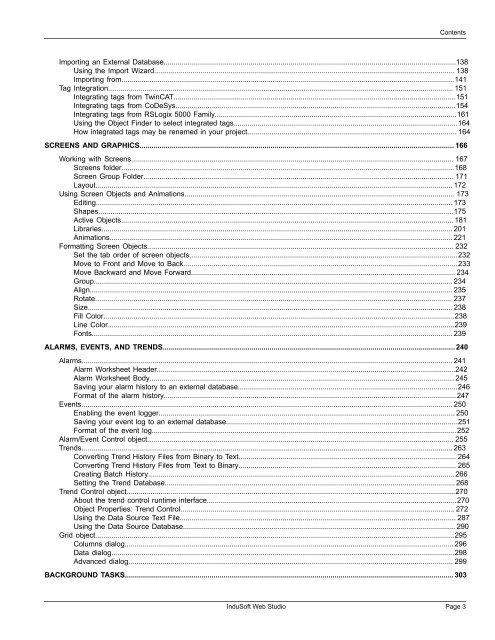Technical Reference Manual - InduSoft
Technical Reference Manual - InduSoft
Technical Reference Manual - InduSoft
Create successful ePaper yourself
Turn your PDF publications into a flip-book with our unique Google optimized e-Paper software.
Contents<br />
Importing an External Database.................................................................................................................................................138<br />
Using the Import Wizard..................................................................................................................................................... 138<br />
Importing from.....................................................................................................................................................................141<br />
Tag Integration........................................................................................................................................................................... 151<br />
Integrating tags from TwinCAT............................................................................................................................................151<br />
Integrating tags from CoDeSys...........................................................................................................................................154<br />
Integrating tags from RSLogix 5000 Family........................................................................................................................161<br />
Using the Object Finder to select integrated tags...............................................................................................................164<br />
How integrated tags may be renamed in your project........................................................................................................ 164<br />
SCREENS AND GRAPHICS............................................................................................................................................................ 166<br />
Working with Screens................................................................................................................................................................ 167<br />
Screens folder.....................................................................................................................................................................168<br />
Screen Group Folder.......................................................................................................................................................... 171<br />
Layout................................................................................................................................................................................. 172<br />
Using Screen Objects and Animations...................................................................................................................................... 173<br />
Editing.................................................................................................................................................................................173<br />
Shapes................................................................................................................................................................................175<br />
Active Objects.....................................................................................................................................................................181<br />
Libraries.............................................................................................................................................................................. 201<br />
Animations.......................................................................................................................................................................... 221<br />
Formatting Screen Objects........................................................................................................................................................ 232<br />
Set the tab order of screen objects.....................................................................................................................................232<br />
Move to Front and Move to Back........................................................................................................................................233<br />
Move Backward and Move Forward................................................................................................................................... 234<br />
Group..................................................................................................................................................................................234<br />
Align.................................................................................................................................................................................... 235<br />
Rotate................................................................................................................................................................................. 237<br />
Size..................................................................................................................................................................................... 238<br />
Fill Color..............................................................................................................................................................................238<br />
Line Color............................................................................................................................................................................239<br />
Fonts................................................................................................................................................................................... 239<br />
ALARMS, EVENTS, AND TRENDS.................................................................................................................................................240<br />
Alarms........................................................................................................................................................................................ 241<br />
Alarm Worksheet Header....................................................................................................................................................242<br />
Alarm Worksheet Body....................................................................................................................................................... 245<br />
Saving your alarm history to an external database.............................................................................................................246<br />
Format of the alarm history.................................................................................................................................................247<br />
Events........................................................................................................................................................................................ 250<br />
Enabling the event logger................................................................................................................................................... 250<br />
Saving your event log to an external database...................................................................................................................251<br />
Format of the event log.......................................................................................................................................................252<br />
Alarm/Event Control object........................................................................................................................................................ 255<br />
Trends........................................................................................................................................................................................ 263<br />
Converting Trend History Files from Binary to Text............................................................................................................ 264<br />
Converting Trend History Files from Text to Binary............................................................................................................ 265<br />
Creating Batch History........................................................................................................................................................266<br />
Setting the Trend Database................................................................................................................................................ 268<br />
Trend Control object...................................................................................................................................................................270<br />
About the trend control runtime interface............................................................................................................................270<br />
Object Properties: Trend Control........................................................................................................................................ 272<br />
Using the Data Source Text File......................................................................................................................................... 287<br />
Using the Data Source Database....................................................................................................................................... 290<br />
Grid object..................................................................................................................................................................................295<br />
Columns dialog................................................................................................................................................................... 296<br />
Data dialog..........................................................................................................................................................................298<br />
Advanced dialog................................................................................................................................................................. 299<br />
BACKGROUND TASKS................................................................................................................................................................... 303<br />
<strong>InduSoft</strong> Web Studio Page 3