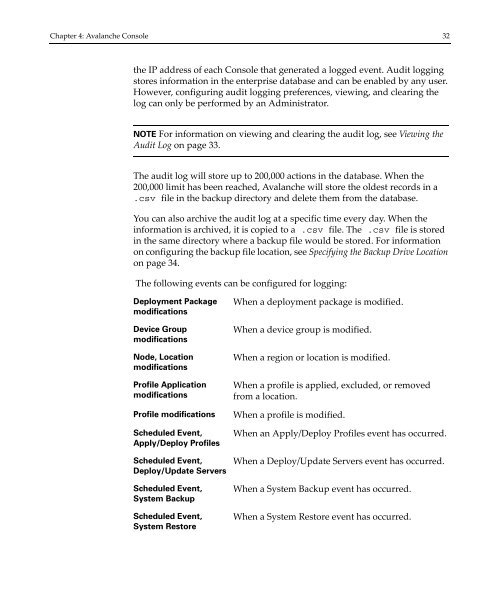Wavelink Avalanche Site Edition Java Console User Guide
Wavelink Avalanche Site Edition Java Console User Guide
Wavelink Avalanche Site Edition Java Console User Guide
You also want an ePaper? Increase the reach of your titles
YUMPU automatically turns print PDFs into web optimized ePapers that Google loves.
Chapter 4: <strong>Avalanche</strong> <strong>Console</strong> 32<br />
the IP address of each <strong>Console</strong> that generated a logged event. Audit logging<br />
stores information in the enterprise database and can be enabled by any user.<br />
However, configuring audit logging preferences, viewing, and clearing the<br />
log can only be performed by an Administrator.<br />
NOTE For information on viewing and clearing the audit log, see Viewing the<br />
Audit Log on page 33.<br />
The audit log will store up to 200,000 actions in the database. When the<br />
200,000 limit has been reached, <strong>Avalanche</strong> will store the oldest records in a<br />
.csv file in the backup directory and delete them from the database.<br />
You can also archive the audit log at a specific time every day. When the<br />
information is archived, it is copied to a .csv file. The .csv file is stored<br />
in the same directory where a backup file would be stored. For information<br />
on configuring the backup file location, see Specifying the Backup Drive Location<br />
on page 34.<br />
The following events can be configured for logging:<br />
Deployment Package<br />
modifications<br />
Device Group<br />
modifications<br />
Node, Location<br />
modifications<br />
Profile Application<br />
modifications<br />
Profile modifications<br />
Scheduled Event,<br />
Apply/Deploy Profiles<br />
Scheduled Event,<br />
Deploy/Update Servers<br />
Scheduled Event,<br />
System Backup<br />
Scheduled Event,<br />
System Restore<br />
When a deployment package is modified.<br />
When a device group is modified.<br />
When a region or location is modified.<br />
When a profile is applied, excluded, or removed<br />
from a location.<br />
When a profile is modified.<br />
When an Apply/Deploy Profiles event has occurred.<br />
When a Deploy/Update Servers event has occurred.<br />
When a System Backup event has occurred.<br />
When a System Restore event has occurred.