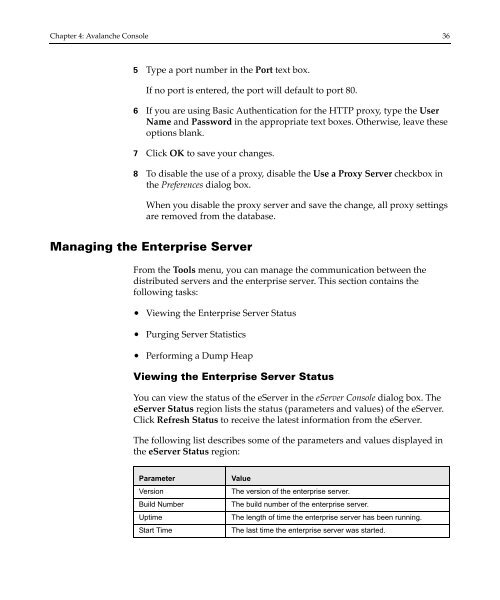Wavelink Avalanche Site Edition Java Console User Guide
Wavelink Avalanche Site Edition Java Console User Guide
Wavelink Avalanche Site Edition Java Console User Guide
Create successful ePaper yourself
Turn your PDF publications into a flip-book with our unique Google optimized e-Paper software.
Chapter 4: <strong>Avalanche</strong> <strong>Console</strong> 36<br />
5 Type a port number in the Port text box.<br />
If no port is entered, the port will default to port 80.<br />
6 If you are using Basic Authentication for the HTTP proxy, type the <strong>User</strong><br />
Name and Password in the appropriate text boxes. Otherwise, leave these<br />
options blank.<br />
7 Click OK to save your changes.<br />
8 To disable the use of a proxy, disable the Use a Proxy Server checkbox in<br />
the Preferences dialog box.<br />
When you disable the proxy server and save the change, all proxy settings<br />
are removed from the database.<br />
Managing the Enterprise Server<br />
From the Tools menu, you can manage the communication between the<br />
distributed servers and the enterprise server. This section contains the<br />
following tasks:<br />
• Viewing the Enterprise Server Status<br />
• Purging Server Statistics<br />
• Performing a Dump Heap<br />
Viewing the Enterprise Server Status<br />
You can view the status of the eServer in the eServer <strong>Console</strong> dialog box. The<br />
eServer Status region lists the status (parameters and values) of the eServer.<br />
Click Refresh Status to receive the latest information from the eServer.<br />
The following list describes some of the parameters and values displayed in<br />
the eServer Status region:<br />
Parameter<br />
Version<br />
Build Number<br />
Uptime<br />
Start Time<br />
Value<br />
The version of the enterprise server.<br />
The build number of the enterprise server.<br />
The length of time the enterprise server has been running.<br />
The last time the enterprise server was started.