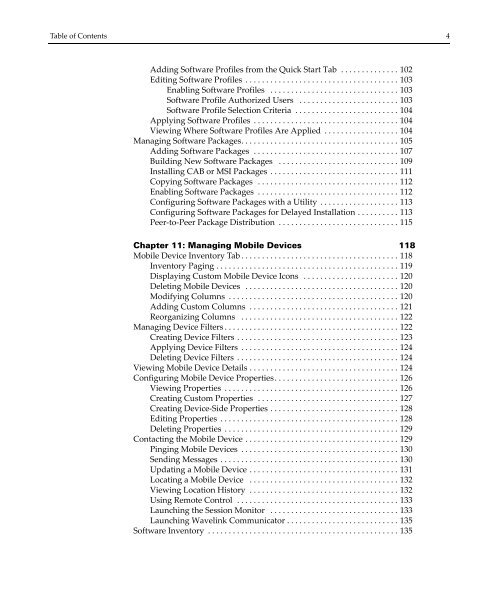Wavelink Avalanche Site Edition Java Console User Guide
Wavelink Avalanche Site Edition Java Console User Guide
Wavelink Avalanche Site Edition Java Console User Guide
You also want an ePaper? Increase the reach of your titles
YUMPU automatically turns print PDFs into web optimized ePapers that Google loves.
Table of Contents 4<br />
Adding Software Profiles from the Quick Start Tab . . . . . . . . . . . . . . 102<br />
Editing Software Profiles . . . . . . . . . . . . . . . . . . . . . . . . . . . . . . . . . . . . . 103<br />
Enabling Software Profiles . . . . . . . . . . . . . . . . . . . . . . . . . . . . . . . 103<br />
Software Profile Authorized <strong>User</strong>s . . . . . . . . . . . . . . . . . . . . . . . . 103<br />
Software Profile Selection Criteria . . . . . . . . . . . . . . . . . . . . . . . . . 104<br />
Applying Software Profiles . . . . . . . . . . . . . . . . . . . . . . . . . . . . . . . . . . . 104<br />
Viewing Where Software Profiles Are Applied . . . . . . . . . . . . . . . . . . 104<br />
Managing Software Packages. . . . . . . . . . . . . . . . . . . . . . . . . . . . . . . . . . . . . . 105<br />
Adding Software Packages . . . . . . . . . . . . . . . . . . . . . . . . . . . . . . . . . . . 107<br />
Building New Software Packages . . . . . . . . . . . . . . . . . . . . . . . . . . . . . 109<br />
Installing CAB or MSI Packages . . . . . . . . . . . . . . . . . . . . . . . . . . . . . . . 111<br />
Copying Software Packages . . . . . . . . . . . . . . . . . . . . . . . . . . . . . . . . . . 112<br />
Enabling Software Packages . . . . . . . . . . . . . . . . . . . . . . . . . . . . . . . . . . 112<br />
Configuring Software Packages with a Utility . . . . . . . . . . . . . . . . . . . 113<br />
Configuring Software Packages for Delayed Installation . . . . . . . . . . 113<br />
Peer‐to‐Peer Package Distribution . . . . . . . . . . . . . . . . . . . . . . . . . . . . . 115<br />
Chapter 11: Managing Mobile Devices 118<br />
Mobile Device Inventory Tab . . . . . . . . . . . . . . . . . . . . . . . . . . . . . . . . . . . . . . 118<br />
Inventory Paging . . . . . . . . . . . . . . . . . . . . . . . . . . . . . . . . . . . . . . . . . . . . 119<br />
Displaying Custom Mobile Device Icons . . . . . . . . . . . . . . . . . . . . . . . 120<br />
Deleting Mobile Devices . . . . . . . . . . . . . . . . . . . . . . . . . . . . . . . . . . . . . 120<br />
Modifying Columns . . . . . . . . . . . . . . . . . . . . . . . . . . . . . . . . . . . . . . . . . 120<br />
Adding Custom Columns . . . . . . . . . . . . . . . . . . . . . . . . . . . . . . . . . . . . 121<br />
Reorganizing Columns . . . . . . . . . . . . . . . . . . . . . . . . . . . . . . . . . . . . . . 122<br />
Managing Device Filters . . . . . . . . . . . . . . . . . . . . . . . . . . . . . . . . . . . . . . . . . . 122<br />
Creating Device Filters . . . . . . . . . . . . . . . . . . . . . . . . . . . . . . . . . . . . . . . 123<br />
Applying Device Filters . . . . . . . . . . . . . . . . . . . . . . . . . . . . . . . . . . . . . . 124<br />
Deleting Device Filters . . . . . . . . . . . . . . . . . . . . . . . . . . . . . . . . . . . . . . . 124<br />
Viewing Mobile Device Details . . . . . . . . . . . . . . . . . . . . . . . . . . . . . . . . . . . . 124<br />
Configuring Mobile Device Properties. . . . . . . . . . . . . . . . . . . . . . . . . . . . . . 126<br />
Viewing Properties . . . . . . . . . . . . . . . . . . . . . . . . . . . . . . . . . . . . . . . . . . 126<br />
Creating Custom Properties . . . . . . . . . . . . . . . . . . . . . . . . . . . . . . . . . . 127<br />
Creating Device‐Side Properties . . . . . . . . . . . . . . . . . . . . . . . . . . . . . . . 128<br />
Editing Properties . . . . . . . . . . . . . . . . . . . . . . . . . . . . . . . . . . . . . . . . . . . 128<br />
Deleting Properties . . . . . . . . . . . . . . . . . . . . . . . . . . . . . . . . . . . . . . . . . . 129<br />
Contacting the Mobile Device . . . . . . . . . . . . . . . . . . . . . . . . . . . . . . . . . . . . . 129<br />
Pinging Mobile Devices . . . . . . . . . . . . . . . . . . . . . . . . . . . . . . . . . . . . . . 130<br />
Sending Messages . . . . . . . . . . . . . . . . . . . . . . . . . . . . . . . . . . . . . . . . . . . 130<br />
Updating a Mobile Device . . . . . . . . . . . . . . . . . . . . . . . . . . . . . . . . . . . . 131<br />
Locating a Mobile Device . . . . . . . . . . . . . . . . . . . . . . . . . . . . . . . . . . . . 132<br />
Viewing Location History . . . . . . . . . . . . . . . . . . . . . . . . . . . . . . . . . . . . 132<br />
Using Remote Control . . . . . . . . . . . . . . . . . . . . . . . . . . . . . . . . . . . . . . . 133<br />
Launching the Session Monitor . . . . . . . . . . . . . . . . . . . . . . . . . . . . . . . 133<br />
Launching <strong>Wavelink</strong> Communicator . . . . . . . . . . . . . . . . . . . . . . . . . . . 135<br />
Software Inventory . . . . . . . . . . . . . . . . . . . . . . . . . . . . . . . . . . . . . . . . . . . . . . 135