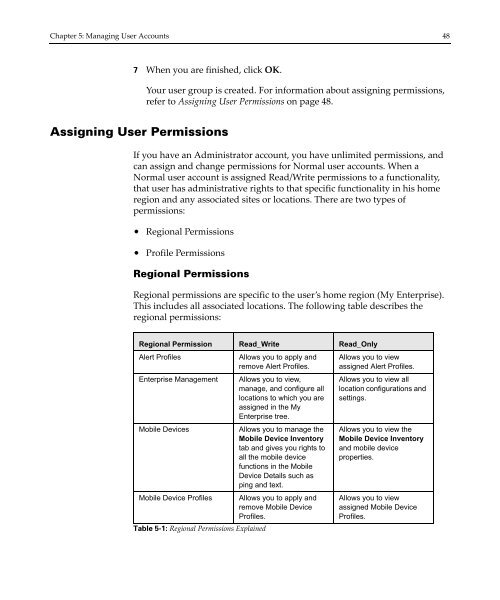Wavelink Avalanche Site Edition Java Console User Guide
Wavelink Avalanche Site Edition Java Console User Guide
Wavelink Avalanche Site Edition Java Console User Guide
Create successful ePaper yourself
Turn your PDF publications into a flip-book with our unique Google optimized e-Paper software.
Chapter 5: Managing <strong>User</strong> Accounts 48<br />
7 When you are finished, click OK.<br />
Your user group is created. For information about assigning permissions,<br />
refer to Assigning <strong>User</strong> Permissions on page 48.<br />
Assigning <strong>User</strong> Permissions<br />
If you have an Administrator account, you have unlimited permissions, and<br />
can assign and change permissions for Normal user accounts. When a<br />
Normal user account is assigned Read/Write permissions to a functionality,<br />
that user has administrative rights to that specific functionality in his home<br />
region and any associated sites or locations. There are two types of<br />
permissions:<br />
• Regional Permissions<br />
• Profile Permissions<br />
Regional Permissions<br />
Regional permissions are specific to the user’s home region (My Enterprise).<br />
This includes all associated locations. The following table describes the<br />
regional permissions:<br />
Regional Permission Read_Write Read_Only<br />
Alert Profiles<br />
Allows you to apply and Allows you to view<br />
remove Alert Profiles. assigned Alert Profiles.<br />
Enterprise Management<br />
Mobile Devices<br />
Allows you to view,<br />
manage, and configure all<br />
locations to which you are<br />
assigned in the My<br />
Enterprise tree.<br />
Allows you to manage the<br />
Mobile Device Inventory<br />
tab and gives you rights to<br />
all the mobile device<br />
functions in the Mobile<br />
Device Details such as<br />
ping and text.<br />
Mobile Device Profiles Allows you to apply and<br />
remove Mobile Device<br />
Profiles.<br />
Table 5-1: Regional Permissions Explained<br />
Allows you to view all<br />
location configurations and<br />
settings.<br />
Allows you to view the<br />
Mobile Device Inventory<br />
and mobile device<br />
properties.<br />
Allows you to view<br />
assigned Mobile Device<br />
Profiles.