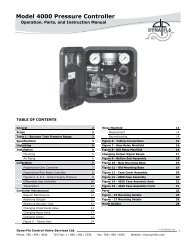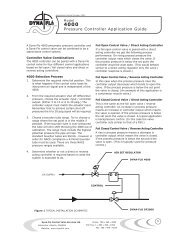view user manual (pdf) - dyna-flo control valves
view user manual (pdf) - dyna-flo control valves
view user manual (pdf) - dyna-flo control valves
Create successful ePaper yourself
Turn your PDF publications into a flip-book with our unique Google optimized e-Paper software.
Operation<br />
4.5 Diagnosis<br />
4.5.1 Diagnostic display<br />
No.<br />
Abbreviation<br />
Meaning<br />
You go to the diagnostic display from automatic or <strong>manual</strong> operation by<br />
simultaneously pressing all three keys for at least two seconds.<br />
The following table shows an over<strong>view</strong> of the displayable values.<br />
The diagnostic display has a similar structure to in the ”Configuration”<br />
operating mode. the top line shows the value of the diagnostic variable,<br />
the bottom line the number and abbreviation of the displayed variable.<br />
The respective next diagnostic value can be selected with the operation<br />
mode key . By pressing and holding the operation mode key and<br />
additionally pressing the decrement key you can select the diagnostic<br />
values in reverse order.<br />
Certain values can be set to zero by pressing the increment key for<br />
at least 5 seconds. This is noted in the last column in the table.<br />
Some diagnostic values may be greater than 99999. In this case the<br />
display switches to exponential display. Example: the value 1234567 is<br />
displayed as 1.23E6.<br />
Displayable<br />
values<br />
1 STRKS Number of strokes 0to4.29E9 -- x<br />
2 CHDIR Changes of direction 0to4.29E9 -- x<br />
3 CNT Fault counter 0to4.29E9 -- x<br />
4 A1CNT Alarm counter 1 0to4.29E9 -- x<br />
5 A2CNT Alarm counter 2 0to4.29E9 -- x<br />
6 HOURS Operating hours 0to4.29E9 Hours<br />
7 WAY Determined travel 0to130 mm or _<br />
8 TUP Travel time up 0 to 1000 s<br />
9 TDOWN Travel time down 0 to 1000 s<br />
10 LEAK Leakage 0.0 to 100.0 %<br />
11 P0 Potentiometer value lower stop (0 %) 0.0 to 100.0 %<br />
12 P100 Potentiometer value upper stop (100 %) 0.0 to 100.0 %<br />
13 IMPUP Impulse length up 2to100 ms<br />
14 IMPDN Impulse length down 2to100 ms<br />
15 DBUP Dead Band Up 0.1 to 100.0 %<br />
16 DBDN Dead Band Down 0.1 to 100.0 %<br />
17 SSUP Short step zone up 0.1 to 100.0 %<br />
18 SSDN Short step zone down 0.1 to 100.0 %<br />
19 TEMP Current temperature --40 to 85 _C<br />
20 TMIN Minimum temperature (”drag pointer”) --40 to 85 _C<br />
21 TMAX Maximum temperature (”drag pointer”) --40 to 85 _C<br />
22 T1 Number of operating hours in temperature range 1 0to4.29E9 Hours<br />
23 T2 Number of operating hours in temperature range 2 0to4.29E9 Hours<br />
24 T3 Number of operating hours in temperature range 3 0to4.29E9 Hours<br />
25 T4 Number of operating hours in temperature range 4 0to4.29E9 Hours<br />
26 T5 Number of operating hours in temperature range 5 0to4.29E9 Hours<br />
27 T6 Number of operating hours in temperature range 6 0to4.29E9 Hours<br />
28 T7 Number of operating hours in temperature range 7 0to4.29E9 Hours<br />
29 T8 Number of operating hours in temperature range 8 0to4.29E9 Hours<br />
30 T9 Number of operating hours in temperature range 9 0to4.29E9 Hours<br />
Unit<br />
Rest<br />
poss.<br />
98<br />
SIPART PS2 Manual<br />
A5E00074631-03