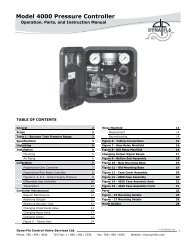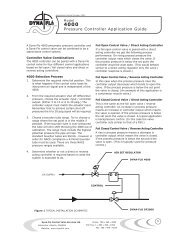view user manual (pdf) - dyna-flo control valves
view user manual (pdf) - dyna-flo control valves
view user manual (pdf) - dyna-flo control valves
Create successful ePaper yourself
Turn your PDF publications into a flip-book with our unique Google optimized e-Paper software.
Operation<br />
Manual 4-1 mode In this operating mode you can move the actuator with the decrement<br />
(MAN)<br />
( ) and increment keys ( ) and the current position is held<br />
regardless of the setpoint current and any leakages.<br />
. NOTE<br />
You can move the actuator quickly by pressing the other direction key<br />
additionally whilst keeping the direction key selected first pressed.<br />
The <strong>manual</strong> mode can be reported by outputting a parameterizable<br />
fault message, a position feedback or output of limit values A1 and A2<br />
is only possible in automatic mode.<br />
. NOTE<br />
The positioner switches over to automatic mode automatically after an<br />
electrical power failure.<br />
Automatic (AUT)<br />
The automatic mode is the normal mode. In this mode the positioner<br />
compares the setpoint current with the current position and moves the<br />
actuator until the <strong>control</strong> deviation reaches the parameterizable dead<br />
zone. Error messages are output if this is not possible for various<br />
reasons.<br />
Diagnostic display<br />
In this operating mode you can have the current operating data (such<br />
as number of strokes, number of changes in direction, number of faults<br />
messages, etc.) displayed (see table 4-1, page 99).<br />
From the automatic or <strong>manual</strong> mode you go to the diagnostic display<br />
by simultaneously pressing all three keys for at least two seconds.<br />
See chapter 4.5, page 98 for further information.<br />
. NOTE<br />
The respective operating mode (MAN or AUT) of the positioner is retained<br />
when you switch to the diagnostic display, i.e. in automatic operation<br />
the specified setpoint is still used for <strong>control</strong>ling and in <strong>manual</strong><br />
operation the position last reached is retained.<br />
4.4 Parameters<br />
All the parameters of the positioner are listed in this chapter. Figure 4-6<br />
shows an over<strong>view</strong> of the parameters.<br />
The parameter name is shown once in plain text and once as it appears<br />
in the display. The function of the parameter is described briefly<br />
in the ”Function” column. In addition, the possible parameter values,<br />
the physical unit and the factory setting of the parameters are shown.<br />
84<br />
SIPART PS2 Manual<br />
A5E00074631-03