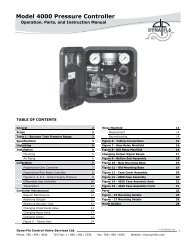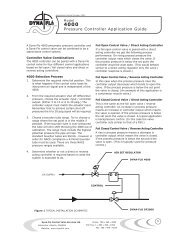view user manual (pdf) - dyna-flo control valves
view user manual (pdf) - dyna-flo control valves
view user manual (pdf) - dyna-flo control valves
Create successful ePaper yourself
Turn your PDF publications into a flip-book with our unique Google optimized e-Paper software.
Operation<br />
3 Digital input DI1 or DI2 active<br />
A fault message is generated when the digital input is activated at the<br />
the corresponding setting of the parameter “47. FCT”, function of the<br />
fault message output and the parameter “42.BIN1”, function digital input<br />
1. This may be a switch for stuffing box monitoring, a temperature<br />
switch or a limit value switch for example.<br />
Digital input 2 (on the alarm module option) can be configured in the<br />
same way.<br />
4 Monitoring of number of strokes<br />
5 Monitoring of number of changes of direction<br />
The two values number of strokes and number of changes of direction<br />
are compared continuously with the limit values which are specified<br />
with the parameters “50. STRK” and “51. DCHG”. The fault message<br />
output responds when exceeded. Both functions can be deactivated<br />
with the parameter setting ”OFF”.<br />
6 Monitoring of the bottom hard stop (valve seat)<br />
7 Monitoring of the top hard stop<br />
Monitoring of the bottom hard stop is activated when the parameter<br />
“52. ZERO” has a value¸OFF. Errors of the valve seat can be detected<br />
with this function for example. Exceeding of the limit value may hint at<br />
deposits or foreign bodies in the valve seat. Exceeding the limit value<br />
may be caused by wear of the valve seat. Mechanical maladjustment of<br />
the position feedback may also trigger this error message.<br />
Monitoring takes place every time the valve is in tight closing position.<br />
The current position is compared with the one determined during initialization<br />
as a bottom end stop. Activation of the tight closing bottom function<br />
(parameter “39.YCLS”) is therefore a prerequisite.<br />
Example: 3% is set as a value. Normally the setting 0% is adopted<br />
when closed. If a value >3% or