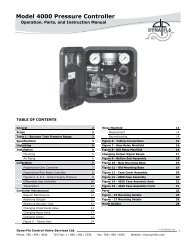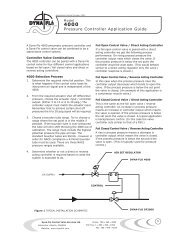view user manual (pdf) - dyna-flo control valves
view user manual (pdf) - dyna-flo control valves
view user manual (pdf) - dyna-flo control valves
Create successful ePaper yourself
Turn your PDF publications into a flip-book with our unique Google optimized e-Paper software.
Operation<br />
1<br />
2 3 4<br />
1 Display<br />
2 Operation mode key<br />
3 Decrement key<br />
4 Increment key<br />
Figure 4-2<br />
Display and input keys of the positioner<br />
Explanations of the input keys<br />
S The operation mode key (<strong>manual</strong> key) serves to switch over the<br />
operating mode and pass on parameters.<br />
. NOTE<br />
By pressing and holding the operation mode key and additionally<br />
pressing the decrement key, you can select the parameters in reverse<br />
order.<br />
S The decrement key serves to select parameter values in<br />
configuration and to move the actuator in <strong>manual</strong> operation.<br />
S The increment key serves to select parameter values in<br />
configuration and to move the actuator in <strong>manual</strong> operation.<br />
Firmware version<br />
The current firmware state is displayed when you exit the configuration<br />
menu.<br />
Figure 4-3<br />
Firmware version, example: C4<br />
SIPART PS2 Manual<br />
A5E00074631-03<br />
81