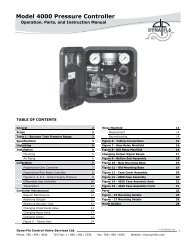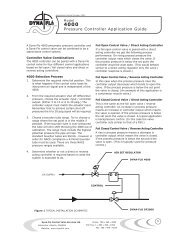view user manual (pdf) - dyna-flo control valves
view user manual (pdf) - dyna-flo control valves
view user manual (pdf) - dyna-flo control valves
Create successful ePaper yourself
Turn your PDF publications into a flip-book with our unique Google optimized e-Paper software.
Preparing for Operation<br />
. NOTE<br />
You can abort an ongoing initialization at any time by pressing the<br />
operation mode key. Your previous settings are retained. All the parameters<br />
are reset to the factory setting only after performing a “Preset”.<br />
3.6.3 Manual initialization of linear actuator<br />
The positioner can be initialized with this function without the actuator<br />
being driven hard against the limit stop. The start and end positions of<br />
the travel are set <strong>manual</strong>ly. The other initialization steps (optimization<br />
of the <strong>control</strong> parameters) run automatically as in automatic initialization.<br />
Manual initialization<br />
procedure in<br />
linear actuator<br />
1. Make preparations as described in chapter 3.6.1, page 64 for<br />
linear actuator. In particular, make sure by <strong>manual</strong>ly driving the whole<br />
travel that the displayed potentiometer setting moves<br />
in the permissible range between P5.0 and P95.0.<br />
Press the operation mode key<br />
you to the Configuration mode.<br />
Display:<br />
for longer than 5 s. This brings<br />
3. Switch to the second parameter by pressing the operation key<br />
briefly. One of the following displays appears:<br />
or<br />
. NOTE<br />
It is vital that this value corresponds to the setting of the transmission<br />
ratio selector (33_ or 90°).<br />
SIPART PS2 Manual<br />
A5E00074631-03<br />
67