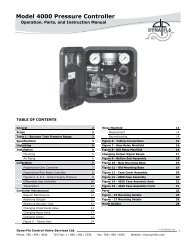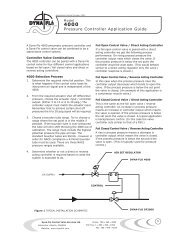view user manual (pdf) - dyna-flo control valves
view user manual (pdf) - dyna-flo control valves
view user manual (pdf) - dyna-flo control valves
Create successful ePaper yourself
Turn your PDF publications into a flip-book with our unique Google optimized e-Paper software.
Preparing for Operation<br />
The first line additionally contains the determined stroke in millimeters if<br />
the set lever length was specified with parameter 3 YWAY.<br />
5 INITM appears in the bottom line again after pressing the operation<br />
mode key briefly. This brings you back to the Configuration<br />
operating mode.<br />
To exit the Configuration mode, press the operation mode key for<br />
longer than 5 seconds. The software version is displayed after about<br />
5 seconds. The instrument is in <strong>manual</strong> operation after releasing the<br />
operation mode key.<br />
3.6.4 Preparations for rotary actuator<br />
. NOTE<br />
Very important: Switch the transmission ratio selector in the<br />
positioner (8, figure 2-1, page 16) to position 90° (normal angle for<br />
rotary actuator).<br />
1. Mount the positioner with the appropriate mounting kit (see chapter<br />
3.3.5, page 45).<br />
2. Connect the actuator and the positioner with the pneumatic lines<br />
and supply pneumatic power to the positioner (figure 2-3 and 2-4,<br />
page 18).<br />
3. Connect a suitable current or voltage source (see figure 3-13,<br />
page 52 and figure 3-19, page 55).<br />
4. The positioner is now in the operating mode ”P-<strong>manual</strong><br />
operation” The current potentiometer voltage (P) is displayed in %<br />
in the top line of the display, e.g.: ”P12.3”, and ”NOINI” flashes in<br />
the bottom line:<br />
5. Check the free running of the mechanics in the whole actuating<br />
range by moving the actuator with the keys and and driving<br />
to the respective end position.<br />
. NOTE<br />
You can move the actuator quickly by pressing the other direction key<br />
additionally whilst keeping the direction key selected first pressed.<br />
70<br />
SIPART PS2 Manual<br />
A5E00074631-03