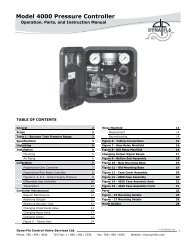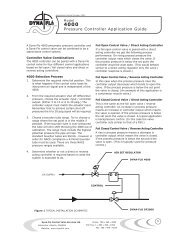view user manual (pdf) - dyna-flo control valves
view user manual (pdf) - dyna-flo control valves
view user manual (pdf) - dyna-flo control valves
You also want an ePaper? Increase the reach of your titles
YUMPU automatically turns print PDFs into web optimized ePapers that Google loves.
Operation<br />
Upper<br />
line<br />
Lower<br />
line<br />
Meaning/Cause<br />
RUN 3 x Initialization part 3 active<br />
(determination and display of positioning<br />
times)<br />
RUN 4 x Initialization part 4 active (determination<br />
the minimum positioning increment<br />
length)<br />
RUN 5 x Initialization part 5 active (optimization<br />
of the behavior on transients)<br />
YEND1 x only during <strong>manual</strong> initialization<br />
first end position can be moved to<br />
YEND2<br />
only during <strong>manual</strong> initialization<br />
second end position can be moved<br />
to<br />
RANGE x only during <strong>manual</strong> initialization<br />
End position or measurement span<br />
are outwith the permitted measurement<br />
range<br />
ok<br />
RUN 1/<br />
ERROR<br />
only during <strong>manual</strong> initialization<br />
permitted measurement range for<br />
end positions reached<br />
x Fault in RUN 1<br />
no movement e.g. no compressed air<br />
d___U x Bar display of the zero point<br />
Zero point is outwith the tolerance<br />
range<br />
SEt x Slip clutch misaligned; ”P 50.0” no<br />
MIDDL<br />
x<br />
displayed when arm horizontal<br />
UP > x ”UP” -- tolerance range exceeded or<br />
inactive zone of potentiometer entered<br />
90_95 x Only applies to rotary drives: travel is<br />
not within range 90 to 95%<br />
Actions<br />
S<br />
S<br />
S<br />
S<br />
S<br />
S<br />
S<br />
S<br />
S<br />
S<br />
S<br />
S<br />
S<br />
S<br />
S<br />
S<br />
S<br />
S<br />
S<br />
S<br />
S<br />
S<br />
S<br />
S<br />
Wait<br />
Wait<br />
Wait until ”FINSH” is displayed (initialization<br />
completed successfully)<br />
Press ”operating mode” key briefly to<br />
acknowledge or longer to quit configuration<br />
mode<br />
Move to first end position using the<br />
”+”or”--”key<br />
Press ”operating mode” key to acknowledge<br />
Move to second end position using<br />
the ”+” or ”--” key<br />
Press ”operating mode” key to acknowledge<br />
Using ”+” and ”--” keys move to the<br />
other end position and press ”operating<br />
mode” key to acknowledge,<br />
or<br />
Adjust slip clutch until ”ok” isdisplayed<br />
and press ”operating mode”<br />
key to acknowledge<br />
or<br />
Interrupt initialization by pressing the<br />
”operating mode” key, switch to P<br />
<strong>manual</strong> mode and correct the travel<br />
and position sensing<br />
Press ”operating mode” key to acknowledge,<br />
the remaining steps<br />
(”RUN1” to”FINSH”) will run through<br />
automatically<br />
Ensure compressed air is sufficient<br />
Open any choke(s)<br />
Re-start initialization<br />
With slip clutch set to ”P 4.0”to”P<br />
9.9” (>0