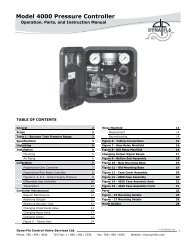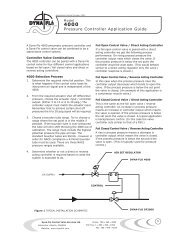view user manual (pdf) - dyna-flo control valves
view user manual (pdf) - dyna-flo control valves
view user manual (pdf) - dyna-flo control valves
You also want an ePaper? Increase the reach of your titles
YUMPU automatically turns print PDFs into web optimized ePapers that Google loves.
Preparing for Operation<br />
. NOTE<br />
If the message “RANGE” appears in the bottom line, the selected end<br />
position is outside the permissible measuring range. There are several<br />
ways to correct the error:<br />
S Adjust the slip clutch until “OK” appears and press the operation mode<br />
key again or<br />
S<br />
S<br />
move to another end position with the increment and decrement key<br />
or<br />
abort initialization by pressing the operation mode key. You then have<br />
to change to P <strong>manual</strong> operation and correct the travel and the position<br />
detection according to step 1.<br />
8. If step 7 was successful, the following display appears:<br />
Now move the actuator to the position which you want to define as<br />
the second end position with the increment and decrement<br />
key. Then press the operation mode key . This enters<br />
the current position as end position 2.<br />
. NOTE<br />
If the message “RANGE” appears in the bottom line, the selected end<br />
position is outside the permissible measuring range. There are several<br />
ways to correct the error:<br />
S move to another end position with the increment and decrement key<br />
or<br />
S<br />
abort initialization by pressing the operation mode key. You then have<br />
to change to P <strong>manual</strong> operation and correct the travel and the position<br />
detection according to step 1.<br />
If the message “Set Middl” appears, the lever arm must be driven to<br />
horizontal position using the increment and decrement key and then<br />
the operation mode key pressed. This sets the reference point of the<br />
sine correction in linear actuators.<br />
9. The rest of the initialization now runs automatically. “RUN1” to<br />
“RUN5” appear one after another in the bottom line of the display.<br />
The following display appears on successful completion of initialization:<br />
SIPART PS2 Manual<br />
A5E00074631-03<br />
69