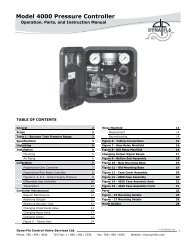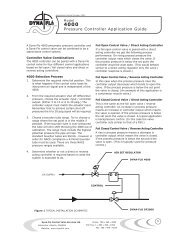view user manual (pdf) - dyna-flo control valves
view user manual (pdf) - dyna-flo control valves
view user manual (pdf) - dyna-flo control valves
You also want an ePaper? Increase the reach of your titles
YUMPU automatically turns print PDFs into web optimized ePapers that Google loves.
Preparing for Operation<br />
3.7 Copying initialization data (positioner exchange)<br />
With this function you have the possibility of starting up a positioner<br />
without running the initialization routine. This allows for example a positioner<br />
to be changed on a running system in which automatic or <strong>manual</strong><br />
initialization cannot be performed without disturbing the process.<br />
NOTICE<br />
Initialization (automatic or <strong>manual</strong>) should be performed as soon as<br />
possible afterwards because only then can the positioner be optimally<br />
adapted to the mechanical and <strong>dyna</strong>mic properties of the actuator.<br />
Data are transmitted from the positioner to be replaced to the<br />
replacement instrument via the HART®- communication interface.<br />
The following steps must be performed to exchange a positioner:<br />
1. Read in and save instrument parameters and initialization data<br />
(determined in initialization) of the instrument to be replaced with<br />
PDM (Process Device Manager). This step is unnecessary if the<br />
instrument has been parameterized with PDM and the data have<br />
already been stored.<br />
2. Fix the actuator in its momentary position (mechanical or<br />
pneumatic).<br />
3. Read and note the current position actual value of the positioner to<br />
be changed. If the electronics are defective, determine the current<br />
position by measuring on the actuator or valve.<br />
4. Disassemble the positioner. Mount the lever arm of the positioner<br />
on the replacement instrument. Mount the replacement instrument<br />
on the fitting. Move the transmission ratio selector to the same<br />
position as the defective instrument. Copy the instrument data and<br />
initialization data from the PDM or handheld.<br />
5. If the displayed actual value does not match the noted value of the<br />
defective positioner, set the correct value with the slip clutch.<br />
6. The positioner is now ready to operate.<br />
The accuracy and <strong>dyna</strong>mic behavior may be restricted in relation<br />
to correct initialization. The position of the hard stops and the related<br />
maintenance data may show deviations in particular. Therefore<br />
initialization must be performed at the earliest opportunity.<br />
78<br />
SIPART PS2 Manual<br />
A5E00074631-03