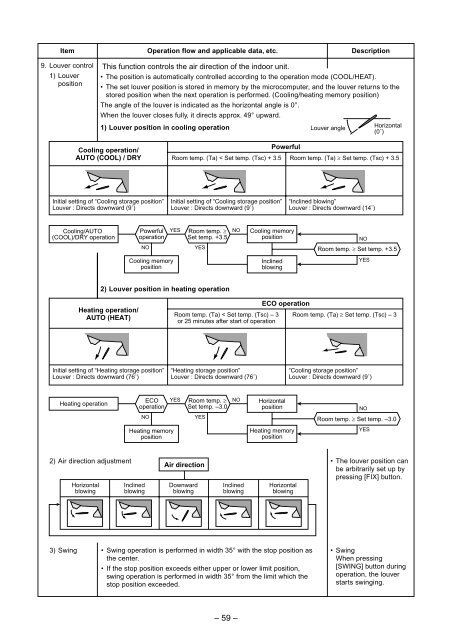SERVICE MANUAL - Alarko Carrier
SERVICE MANUAL - Alarko Carrier
SERVICE MANUAL - Alarko Carrier
You also want an ePaper? Increase the reach of your titles
YUMPU automatically turns print PDFs into web optimized ePapers that Google loves.
Item<br />
Operation flow and applicable data, etc.<br />
Description<br />
9. Louver control<br />
1) Louver<br />
position<br />
This function controls the air direction of the indoor unit.<br />
• The position is automatically controlled according to the operation mode (COOL/HEAT).<br />
• The set louver position is stored in memory by the microcomputer, and the louver returns to the<br />
stored position when the next operation is performed. (Cooling/heating memory position)<br />
The angle of the louver is indicated as the horizontal angle is 0°.<br />
When the louver closes fully, it directs approx. 49° upward.<br />
1) Louver position in cooling operation<br />
Louver angle<br />
Horizontal<br />
(0˚)<br />
Cooling operation/<br />
AUTO (COOL) / DRY<br />
Powerful<br />
Room temp. (Ta) < Set temp. (Tsc) + 3.5 Room temp. (Ta) ³ Set temp. (Tsc) + 3.5<br />
Initial setting of “Cooling storage position”<br />
Louver : Directs downward (9˚)<br />
Initial setting of “Cooling storage position”<br />
Louver : Directs downward (9˚)<br />
“Inclined blowing”<br />
Louver : Directs downward (14˚)<br />
Cooling/AUTO<br />
(COOL)/DRY operation<br />
Powerful<br />
operation<br />
NO<br />
YES<br />
Room temp. ³<br />
Set temp. +3.5<br />
YES<br />
NO<br />
Cooling memory<br />
position<br />
NO<br />
Room temp. ³ Set temp. +3.5<br />
Cooling memory<br />
position<br />
Inclined<br />
blowing<br />
YES<br />
2) Louver position in heating operation<br />
Heating operation/<br />
AUTO (HEAT)<br />
Room temp. (Ta) < Set temp. (Tsc) – 3<br />
or 25 minutes after start of operation<br />
ECO operation<br />
Room temp. (Ta) ³ Set temp. (Tsc) – 3<br />
Initial setting of “Heating storage position”<br />
Louver : Directs downward (76˚)<br />
“Heating storage position”<br />
Louver : Directs downward (76˚)<br />
“Cooling storage position”<br />
Louver : Directs downward (9˚)<br />
Heating operation<br />
ECO<br />
operation<br />
NO<br />
YES<br />
Room temp. ³<br />
Set temp. –3.0<br />
YES<br />
NO<br />
Horizontal<br />
position<br />
NO<br />
Room temp. ³ Set temp. –3.0<br />
Heating memory<br />
position<br />
Heating memory<br />
position<br />
YES<br />
2) Air direction adjustment • The louver position can<br />
Air direction<br />
be arbitrarily set up by<br />
pressing [FIX] button.<br />
Horizontal<br />
blowing<br />
Inclined<br />
blowing<br />
Downward<br />
blowing<br />
Inclined<br />
blowing<br />
Horizontal<br />
blowing<br />
3) Swing<br />
• Swing operation is performed in width 35° with the stop position as<br />
the center.<br />
• If the stop position exceeds either upper or lower limit position,<br />
swing operation is performed in width 35° from the limit which the<br />
stop position exceeded.<br />
• Swing<br />
When pressing<br />
[SWING] button during<br />
operation, the louver<br />
starts swinging.<br />
– 59 –