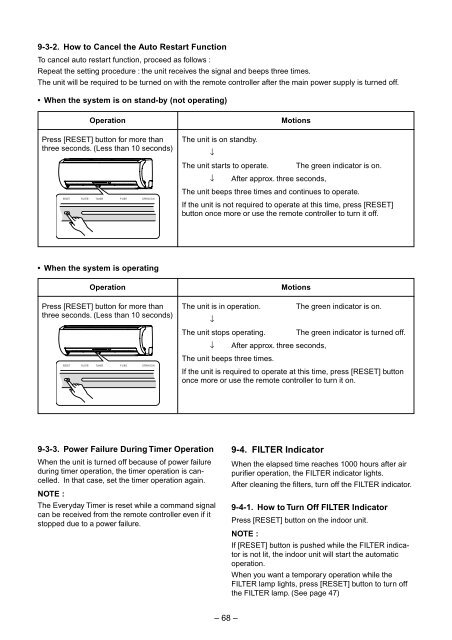SERVICE MANUAL - Alarko Carrier
SERVICE MANUAL - Alarko Carrier
SERVICE MANUAL - Alarko Carrier
You also want an ePaper? Increase the reach of your titles
YUMPU automatically turns print PDFs into web optimized ePapers that Google loves.
9-3-2. How to Cancel the Auto Restart Function<br />
To cancel auto restart function, proceed as follows :<br />
Repeat the setting procedure : the unit receives the signal and beeps three times.<br />
The unit will be required to be turned on with the remote controller after the main power supply is turned off.<br />
• When the system is on stand-by (not operating)<br />
Operation<br />
Press [RESET] button for more than<br />
three seconds. (Less than 10 seconds)<br />
Motions<br />
The unit is on standby.<br />
↓<br />
The unit starts to operate. The green indicator is on.<br />
↓ After approx. three seconds,<br />
The unit beeps three times and continues to operate.<br />
If the unit is not required to operate at this time, press [RESET]<br />
button once more or use the remote controller to turn it off.<br />
• When the system is operating<br />
Operation<br />
Press [RESET] button for more than<br />
three seconds. (Less than 10 seconds)<br />
Motions<br />
The unit is in operation. The green indicator is on.<br />
↓<br />
The unit stops operating. The green indicator is turned off.<br />
↓ After approx. three seconds,<br />
The unit beeps three times.<br />
If the unit is required to operate at this time, press [RESET] button<br />
once more or use the remote controller to turn it on.<br />
9-3-3. Power Failure During Timer Operation<br />
When the unit is turned off because of power failure<br />
during timer operation, the timer operation is cancelled.<br />
In that case, set the timer operation again.<br />
NOTE :<br />
The Everyday Timer is reset while a command signal<br />
can be received from the remote controller even if it<br />
stopped due to a power failure.<br />
9-4. FILTER Indicator<br />
When the elapsed time reaches 1000 hours after air<br />
purifier operation, the FILTER indicator lights.<br />
After cleaning the filters, turn off the FILTER indicator.<br />
9-4-1. How to Turn Off FILTER Indicator<br />
Press [RESET] button on the indoor unit.<br />
NOTE :<br />
If [RESET] button is pushed while the FILTER indicator<br />
is not lit, the indoor unit will start the automatic<br />
operation.<br />
When you want a temporary operation while the<br />
FILTER lamp lights, press [RESET] button to turn off<br />
the FILTER lamp. (See page 47)<br />
– 68 –