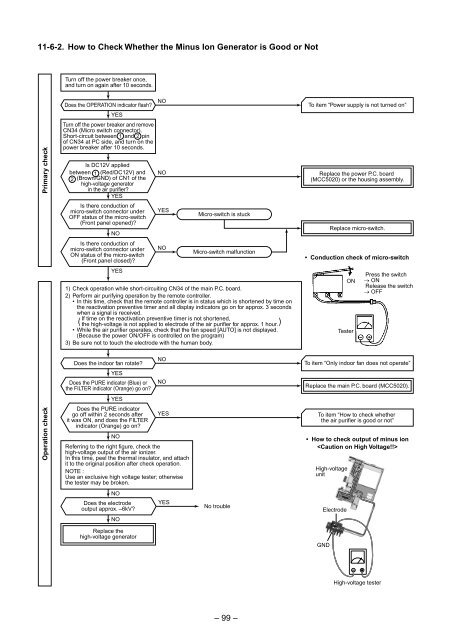SERVICE MANUAL - Alarko Carrier
SERVICE MANUAL - Alarko Carrier
SERVICE MANUAL - Alarko Carrier
You also want an ePaper? Increase the reach of your titles
YUMPU automatically turns print PDFs into web optimized ePapers that Google loves.
11-6-2. How to Check Whether the Minus Ion Generator is Good or Not<br />
Turn off the power breaker once,<br />
and turn on again after 10 seconds.<br />
Primary check<br />
Does the OPERATION indicator flash?<br />
YES<br />
Turn off the power breaker and remove<br />
CN34 (Micro switch connector).<br />
Short-circuit between 1 and 2 pin<br />
of CN34 at PC side, and turn on the<br />
power breaker after 10 seconds.<br />
Is DC12V applied<br />
between 1 (Red/DC12V) and<br />
2 (Brown/GND) of CN1 of the<br />
high-voltage generator<br />
in the air purifier?<br />
YES<br />
Is there conduction of<br />
micro-switch connector under<br />
OFF status of the micro-switch<br />
(Front panel opened)?<br />
NO<br />
Is there conduction of<br />
micro-switch connector under<br />
ON status of the micro-switch<br />
(Front panel closed)?<br />
YES<br />
NO<br />
NO<br />
YES<br />
NO<br />
Micro-switch is stuck<br />
Micro-switch malfunction<br />
1) Check operation while short-circuiting CN34 of the main P.C. board.<br />
2) Perform air purifying operation by the remote controller.<br />
• In this time, check that the remote controller is in status which is shortened by time on<br />
the reactivation preventive timer and all display indicators go on for approx. 3 seconds<br />
when a signal is received.<br />
If time on the reactivation preventive timer is not shortened,<br />
( the high-voltage is not applied to electrode of the air purifier for approx. 1 hour. )<br />
• While the air purifier operates, check that the fan speed [AUTO] is not displayed.<br />
(Because the power ON/OFF is controlled on the program)<br />
3) Be sure not to touch the electrode with the human body.<br />
To item “Power supply is not turned on”<br />
Replace the power P.C. board<br />
(MCC5020) or the housing assembly.<br />
Replace micro-switch.<br />
• Conduction check of micro-switch<br />
ON<br />
Tester<br />
Press the switch<br />
® ON<br />
Release the switch<br />
® OFF<br />
Does the indoor fan rotate?<br />
NO<br />
To item “Only indoor fan does not operate”<br />
YES<br />
Does the PURE indicator (Blue) or<br />
the FILTER indicator (Orange) go on?<br />
NO<br />
Replace the main P.C. board (MCC5020).<br />
YES<br />
Operation check<br />
Does the PURE indicator<br />
go off within 2 seconds after<br />
it was ON, and does the FILTER<br />
indicator (Orange) go on?<br />
NO<br />
YES<br />
Referring to the right figure, check the<br />
high-voltage output of the air ionizer.<br />
In this time, peel the thermal insulator, and attach<br />
it to the original position after check operation.<br />
NOTE :<br />
Use an exclusive high voltage tester; otherwise<br />
the tester may be broken.<br />
To item “How to check whether<br />
the air purifier is good or not”<br />
• How to check output of minus ion<br />
<br />
High-voltage<br />
unit<br />
NO<br />
Does the electrode<br />
output approx. –6kV?<br />
YES<br />
No trouble<br />
Electrode<br />
NO<br />
Replace the<br />
high-voltage generator<br />
GND<br />
High-voltage tester<br />
– 99 –