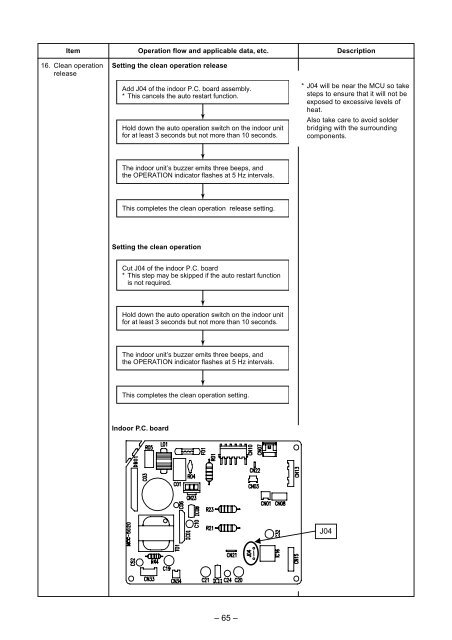SERVICE MANUAL - Alarko Carrier
SERVICE MANUAL - Alarko Carrier
SERVICE MANUAL - Alarko Carrier
You also want an ePaper? Increase the reach of your titles
YUMPU automatically turns print PDFs into web optimized ePapers that Google loves.
Item<br />
16. Clean operation<br />
release<br />
Operation flow and applicable data, etc.<br />
Setting the clean operation release<br />
Add J04 of the indoor P.C. board assembly.<br />
* This cancels the auto restart function.<br />
Hold down the auto operation switch on the indoor unit<br />
for at least 3 seconds but not more than 10 seconds.<br />
Description<br />
* J04 will be near the MCU so take<br />
steps to ensure that it will not be<br />
exposed to excessive levels of<br />
heat.<br />
Also take care to avoid solder<br />
bridging with the surrounding<br />
components.<br />
The indoor unit’s buzzer emits three beeps, and<br />
the OPERATION indicator flashes at 5 Hz intervals.<br />
This completes the clean operation release setting.<br />
Setting the clean operation<br />
Cut J04 of the indoor P.C. board<br />
* This step may be skipped if the auto restart function<br />
is not required.<br />
Hold down the auto operation switch on the indoor unit<br />
for at least 3 seconds but not more than 10 seconds.<br />
The indoor unit’s buzzer emits three beeps, and<br />
the OPERATION indicator flashes at 5 Hz intervals.<br />
This completes the clean operation setting.<br />
Indoor P.C. board<br />
J04<br />
– 65 –