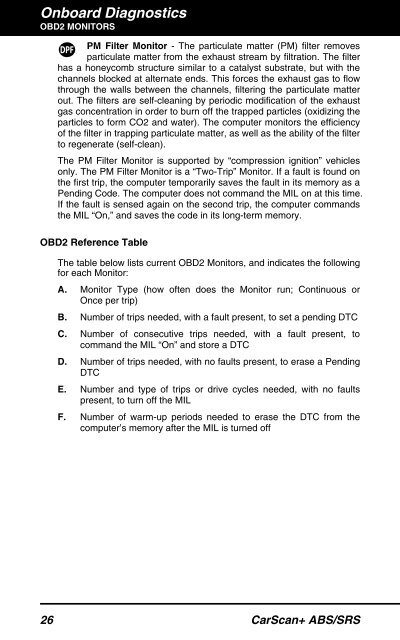31603 - Innova Pro
31603 - Innova Pro
31603 - Innova Pro
Create successful ePaper yourself
Turn your PDF publications into a flip-book with our unique Google optimized e-Paper software.
Onboard DiagnosticsOBD2 MONITORSPM Filter Monitor - The particulate matter (PM) filter removesparticulate matter from the exhaust stream by filtration. The filterhas a honeycomb structure similar to a catalyst substrate, but with thechannels blocked at alternate ends. This forces the exhaust gas to flowthrough the walls between the channels, filtering the particulate matterout. The filters are self-cleaning by periodic modification of the exhaustgas concentration in order to burn off the trapped particles (oxidizing theparticles to form CO2 and water). The computer monitors the efficiencyof the filter in trapping particulate matter, as well as the ability of the filterto regenerate (self-clean).The PM Filter Monitor is supported by “compression ignition” vehiclesonly. The PM Filter Monitor is a “Two-Trip” Monitor. If a fault is found onthe first trip, the computer temporarily saves the fault in its memory as aPending Code. The computer does not command the MIL on at this time.If the fault is sensed again on the second trip, the computer commandsthe MIL “On,” and saves the code in its long-term memory.OBD2 Reference TableThe table below lists current OBD2 Monitors, and indicates the followingfor each Monitor:A. Monitor Type (how often does the Monitor run; Continuous orOnce per trip)B. Number of trips needed, with a fault present, to set a pending DTCC. Number of consecutive trips needed, with a fault present, tocommand the MIL “On” and store a DTCD. Number of trips needed, with no faults present, to erase a PendingDTCE. Number and type of trips or drive cycles needed, with no faultspresent, to turn off the MILF. Number of warm-up periods needed to erase the DTC from thecomputer’s memory after the MIL is turned off26 CarScan+ ABS/SRS