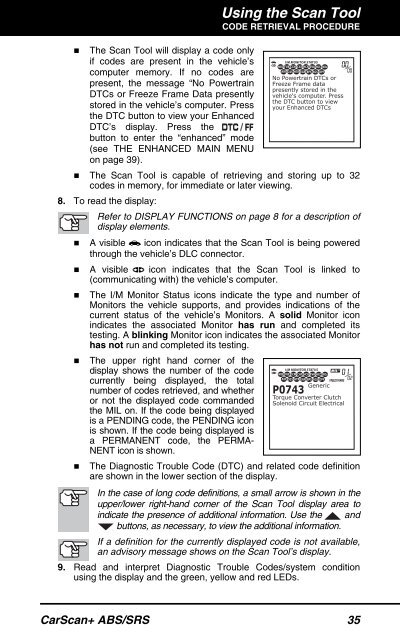31603 - Innova Pro
31603 - Innova Pro
31603 - Innova Pro
You also want an ePaper? Increase the reach of your titles
YUMPU automatically turns print PDFs into web optimized ePapers that Google loves.
Using the Scan ToolCODE RETRIEVAL PROCEDURE• The Scan Tool will display a code onlyif codes are present in the vehicle’scomputer memory. If no codes arepresent, the message “No PowertrainDTCs or Freeze Frame Data presentlystored in the vehicle’s computer. Pressthe DTC button to view your EnhancedDTC’s display. Press thebutton to enter the “enhanced” mode(see THE ENHANCED MAIN MENUon page 39).• The Scan Tool is capable of retrieving and storing up to 32codes in memory, for immediate or later viewing.8. To read the display:Refer to DISPLAY FUNCTIONS on page 8 for a description ofdisplay elements.• A visible icon indicates that the Scan Tool is being poweredthrough the vehicle’s DLC connector.• A visible icon indicates that the Scan Tool is linked to(communicating with) the vehicle’s computer.• The I/M Monitor Status icons indicate the type and number ofMonitors the vehicle supports, and provides indications of thecurrent status of the vehicle’s Monitors. A solid Monitor iconindicates the associated Monitor has run and completed itstesting. A blinking Monitor icon indicates the associated Monitorhas not run and completed its testing.• The upper right hand corner of thedisplay shows the number of the codecurrently being displayed, the totalnumber of codes retrieved, and whetheror not the displayed code commandedthe MIL on. If the code being displayedis a PENDING code, the PENDING iconis shown. If the code being displayed isa PERMANENT code, the PERMA-NENT icon is shown.• The Diagnostic Trouble Code (DTC) and related code definitionare shown in the lower section of the display.In the case of long code definitions, a small arrow is shown in theupper/lower right-hand corner of the Scan Tool display area toindicate the presence of additional information. Use the andbuttons, as necessary, to view the additional information.If a definition for the currently displayed code is not available,an advisory message shows on the Scan Tool’s display.9. Read and interpret Diagnostic Trouble Codes/system conditionusing the display and the green, yellow and red LEDs.CarScan+ ABS/SRS 35