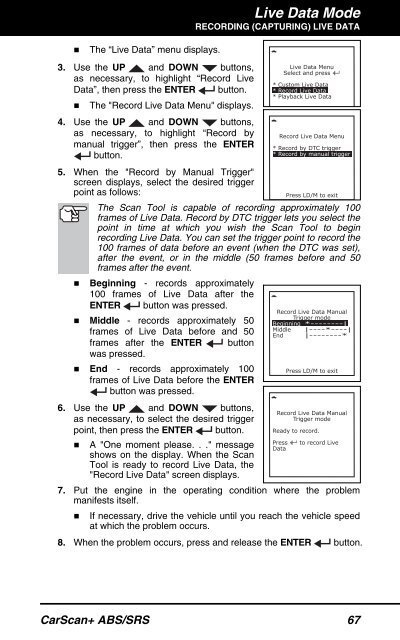31603 - Innova Pro
31603 - Innova Pro
31603 - Innova Pro
You also want an ePaper? Increase the reach of your titles
YUMPU automatically turns print PDFs into web optimized ePapers that Google loves.
Live Data ModeRECORDING (CAPTURING) LIVE DATA• The “Live Data” menu displays.3. Use the UP and DOWN buttons,as necessary, to highlight “Record LiveData”, then press the ENTER button.• The "Record Live Data Menu" displays.4. Use the UP and DOWN buttons,as necessary, to highlight “Record bymanual trigger”, then press the ENTERbutton.5. When the "Record by Manual Trigger"screen displays, select the desired triggerpoint as follows:The Scan Tool is capable of recording approximately 100frames of Live Data. Record by DTC trigger lets you select thepoint in time at which you wish the Scan Tool to beginrecording Live Data. You can set the trigger point to record the100 frames of data before an event (when the DTC was set),after the event, or in the middle (50 frames before and 50frames after the event.• Beginning - records approximately100 frames of Live Data after theENTER button was pressed.• Middle - records approximately 50frames of Live Data before and 50frames after the ENTER buttonwas pressed.• End - records approximately 100frames of Live Data before the ENTERbutton was pressed.6. Use the UP and DOWN buttons,as necessary, to select the desired triggerpoint, then press the ENTER button.• A "One moment please. . ." messageshows on the display. When the ScanTool is ready to record Live Data, the"Record Live Data" screen displays.7. Put the engine in the operating condition where the problemmanifests itself.• If necessary, drive the vehicle until you reach the vehicle speedat which the problem occurs.8. When the problem occurs, press and release the ENTER button.CarScan+ ABS/SRS 67