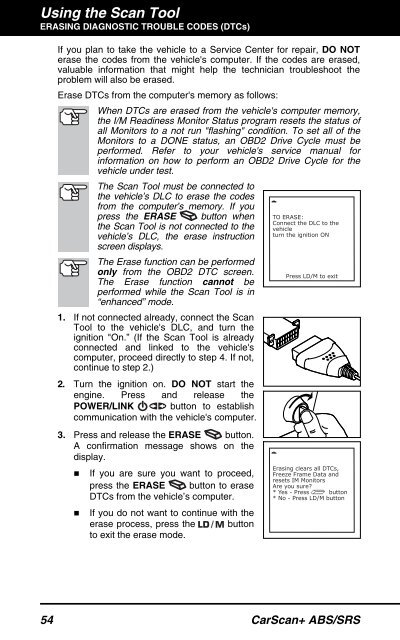31603 - Innova Pro
31603 - Innova Pro
31603 - Innova Pro
Create successful ePaper yourself
Turn your PDF publications into a flip-book with our unique Google optimized e-Paper software.
Using the Scan ToolERASING DIAGNOSTIC TROUBLE CODES (DTCs)If you plan to take the vehicle to a Service Center for repair, DO NOTerase the codes from the vehicle's computer. If the codes are erased,valuable information that might help the technician troubleshoot theproblem will also be erased.Erase DTCs from the computer's memory as follows:When DTCs are erased from the vehicle's computer memory,the I/M Readiness Monitor Status program resets the status ofall Monitors to a not run "flashing" condition. To set all of theMonitors to a DONE status, an OBD2 Drive Cycle must beperformed. Refer to your vehicle's service manual forinformation on how to perform an OBD2 Drive Cycle for thevehicle under test.The Scan Tool must be connected tothe vehicle’s DLC to erase the codesfrom the computer’s memory. If youpress the ERASE button whenthe Scan Tool is not connected to thevehicle’s DLC, the erase instructionscreen displays.The Erase function can be performedonly from the OBD2 DTC screen.The Erase function cannot beperformed while the Scan Tool is in“enhanced” mode.1. If not connected already, connect the ScanTool to the vehicle's DLC, and turn theignition "On.” (If the Scan Tool is alreadyconnected and linked to the vehicle'scomputer, proceed directly to step 4. If not,continue to step 2.)2. Turn the ignition on. DO NOT start theengine. Press and release thePOWER/LINK button to establishcommunication with the vehicle's computer.3. Press and release the ERASE button.A confirmation message shows on thedisplay.• If you are sure you want to proceed,press the ERASE button to eraseDTCs from the vehicle’s computer.• If you do not want to continue with theerase process, press the buttonto exit the erase mode.54 CarScan+ ABS/SRS