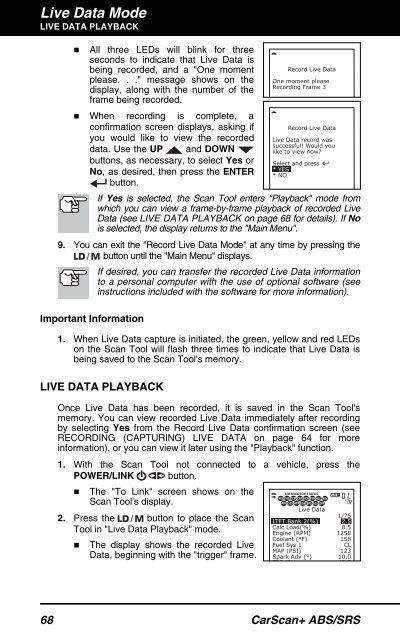31603 - Innova Pro
31603 - Innova Pro
31603 - Innova Pro
You also want an ePaper? Increase the reach of your titles
YUMPU automatically turns print PDFs into web optimized ePapers that Google loves.
Live Data ModeLIVE DATA PLAYBACK• All three LEDs will blink for threeseconds to indicate that Live Data isbeing recorded, and a "One momentplease. . ." message shows on thedisplay, along with the number of theframe being recorded.• When recording is complete, aconfirmation screen displays, asking ifyou would like to view the recordeddata. Use the UP and DOWNbuttons, as necessary, to select Yes orNo, as desired, then press the ENTERbutton.If Yes is selected, the Scan Tool enters "Playback" mode fromwhich you can view a frame-by-frame playback of recorded LiveData (see LIVE DATA PLAYBACK on page 68 for details). If Nois selected, the display returns to the "Main Menu".9. You can exit the "Record Live Data Mode" at any time by pressing thebutton until the "Main Menu" displays.If desired, you can transfer the recorded Live Data informationto a personal computer with the use of optional software (seeinstructions included with the software for more information).Important Information1. When Live Data capture is initiated, the green, yellow and red LEDson the Scan Tool will flash three times to indicate that Live Data isbeing saved to the Scan Tool's memory.LIVE DATA PLAYBACKOnce Live Data has been recorded, it is saved in the Scan Tool'smemory. You can view recorded Live Data immediately after recordingby selecting Yes from the Record Live Data confirmation screen (seeRECORDING (CAPTURING) LIVE DATA on page 64 for moreinformation), or you can view it later using the "Playback" function.1. With the Scan Tool not connected to a vehicle, press thePOWER/LINK button.• The "To Link" screen shows on theScan Tool's display.2. Press the button to place the ScanTool in "Live Data Playback" mode.• The display shows the recorded LiveData, beginning with the "trigger" frame.68 CarScan+ ABS/SRS