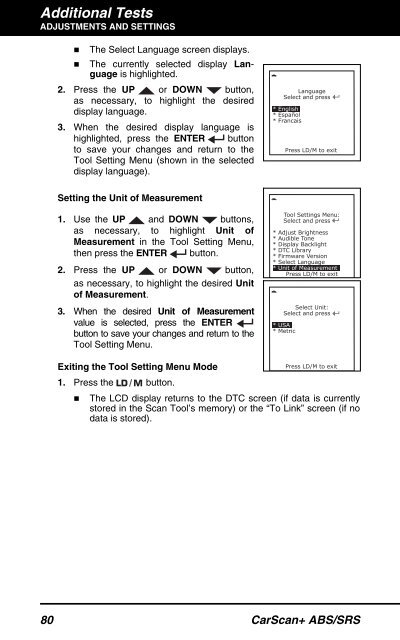31603 - Innova Pro
31603 - Innova Pro
31603 - Innova Pro
Create successful ePaper yourself
Turn your PDF publications into a flip-book with our unique Google optimized e-Paper software.
Additional TestsADJUSTMENTS AND SETTINGS• The Select Language screen displays.• The currently selected display Languageis highlighted.2. Press the UP or DOWN button,as necessary, to highlight the desireddisplay language.3. When the desired display language ishighlighted, press the ENTER buttonto save your changes and return to theTool Setting Menu (shown in the selecteddisplay language).Setting the Unit of Measurement1. Use the UP and DOWN buttons,as necessary, to highlight Unit ofMeasurement in the Tool Setting Menu,then press the ENTER button.2. Press the UP or DOWN button,as necessary, to highlight the desired Unitof Measurement.3. When the desired Unit of Measurementvalue is selected, press the ENTERbutton to save your changes and return to theTool Setting Menu.Exiting the Tool Setting Menu Mode1. Press the button.• The LCD display returns to the DTC screen (if data is currentlystored in the Scan Tool’s memory) or the “To Link” screen (if nodata is stored).80 CarScan+ ABS/SRS