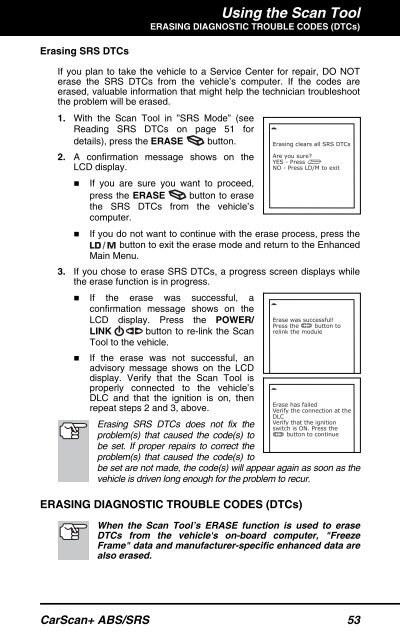31603 - Innova Pro
31603 - Innova Pro
31603 - Innova Pro
You also want an ePaper? Increase the reach of your titles
YUMPU automatically turns print PDFs into web optimized ePapers that Google loves.
Using the Scan ToolERASING DIAGNOSTIC TROUBLE CODES (DTCs)Erasing SRS DTCsIf you plan to take the vehicle to a Service Center for repair, DO NOTerase the SRS DTCs from the vehicle’s computer. If the codes areerased, valuable information that might help the technician troubleshootthe problem will be erased.1. With the Scan Tool in ”SRS Mode” (seeReading SRS DTCs on page 51 fordetails), press the ERASE button.2. A confirmation message shows on theLCD display.• If you are sure you want to proceed,press the ERASE button to erasethe SRS DTCs from the vehicle’scomputer.• If you do not want to continue with the erase process, press thebutton to exit the erase mode and return to the EnhancedMain Menu.3. If you chose to erase SRS DTCs, a progress screen displays whilethe erase function is in progress.• If the erase was successful, aconfirmation message shows on theLCD display. Press the POWER/LINK button to re-link the ScanTool to the vehicle.• If the erase was not successful, anadvisory message shows on the LCDdisplay. Verify that the Scan Tool isproperly connected to the vehicle’sDLC and that the ignition is on, thenrepeat steps 2 and 3, above.Erasing SRS DTCs does not fix theproblem(s) that caused the code(s) tobe set. If proper repairs to correct theproblem(s) that caused the code(s) tobe set are not made, the code(s) will appear again as soon as thevehicle is driven long enough for the problem to recur.ERASING DIAGNOSTIC TROUBLE CODES (DTCs)When the Scan Tool’s ERASE function is used to eraseDTCs from the vehicle's on-board computer, "FreezeFrame" data and manufacturer-specific enhanced data arealso erased.CarScan+ ABS/SRS 53