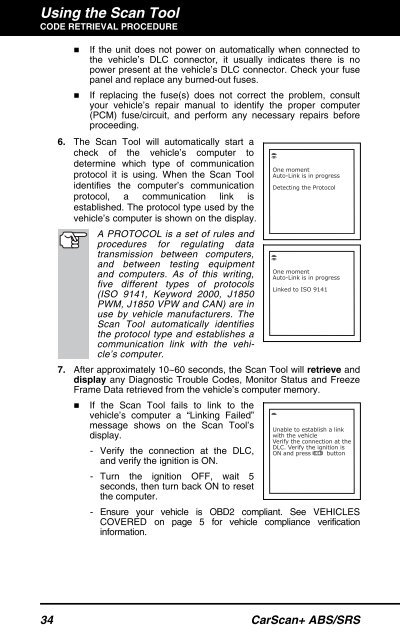31603 - Innova Pro
31603 - Innova Pro
31603 - Innova Pro
You also want an ePaper? Increase the reach of your titles
YUMPU automatically turns print PDFs into web optimized ePapers that Google loves.
Using the Scan ToolCODE RETRIEVAL PROCEDURE• If the unit does not power on automatically when connected tothe vehicle’s DLC connector, it usually indicates there is nopower present at the vehicle’s DLC connector. Check your fusepanel and replace any burned-out fuses.• If replacing the fuse(s) does not correct the problem, consultyour vehicle’s repair manual to identify the proper computer(PCM) fuse/circuit, and perform any necessary repairs beforeproceeding.6. The Scan Tool will automatically start acheck of the vehicle’s computer todetermine which type of communicationprotocol it is using. When the Scan Toolidentifies the computer’s communicationprotocol, a communication link isestablished. The protocol type used by thevehicle’s computer is shown on the display.A PROTOCOL is a set of rules andprocedures for regulating datatransmission between computers,and between testing equipmentand computers. As of this writing,five different types of protocols(ISO 9141, Keyword 2000, J1850PWM, J1850 VPW and CAN) are inuse by vehicle manufacturers. TheScan Tool automatically identifiesthe protocol type and establishes acommunication link with the vehicle’scomputer.7. After approximately 10~60 seconds, the Scan Tool will retrieve anddisplay any Diagnostic Trouble Codes, Monitor Status and FreezeFrame Data retrieved from the vehicle’s computer memory.• If the Scan Tool fails to link to thevehicle’s computer a “Linking Failed”message shows on the Scan Tool’sdisplay.- Verify the connection at the DLC,and verify the ignition is ON.- Turn the ignition OFF, wait 5seconds, then turn back ON to resetthe computer.- Ensure your vehicle is OBD2 compliant. See VEHICLESCOVERED on page 5 for vehicle compliance verificationinformation.34 CarScan+ ABS/SRS