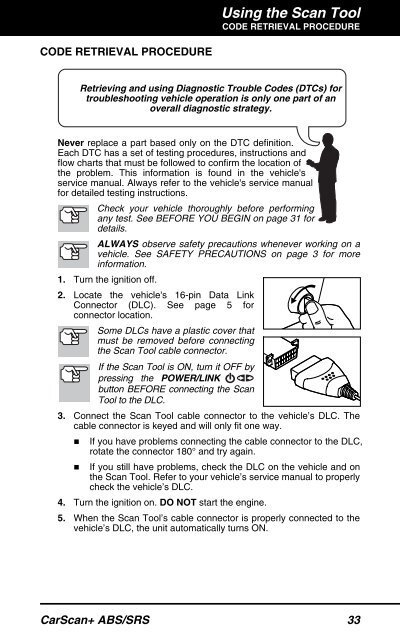31603 - Innova Pro
31603 - Innova Pro
31603 - Innova Pro
Create successful ePaper yourself
Turn your PDF publications into a flip-book with our unique Google optimized e-Paper software.
Using the Scan ToolCODE RETRIEVAL PROCEDURECODE RETRIEVAL PROCEDURERetrieving and using Diagnostic Trouble Codes (DTCs) fortroubleshooting vehicle operation is only one part of anoverall diagnostic strategy.Never replace a part based only on the DTC definition.Each DTC has a set of testing procedures, instructions andflow charts that must be followed to confirm the location ofthe problem. This information is found in the vehicle'sservice manual. Always refer to the vehicle's service manualfor detailed testing instructions.Check your vehicle thoroughly before performingany test. See BEFORE YOU BEGIN on page 31 fordetails.ALWAYS observe safety precautions whenever working on avehicle. See SAFETY PRECAUTIONS on page 3 for moreinformation.1. Turn the ignition off.2. Locate the vehicle's 16-pin Data LinkConnector (DLC). See page 5 forconnector location.Some DLCs have a plastic cover thatmust be removed before connectingthe Scan Tool cable connector.If the Scan Tool is ON, turn it OFF bypressing the POWER/LINKbutton BEFORE connecting the ScanTool to the DLC.3. Connect the Scan Tool cable connector to the vehicle’s DLC. Thecable connector is keyed and will only fit one way.• If you have problems connecting the cable connector to the DLC,rotate the connector 180° and try again.• If you still have problems, check the DLC on the vehicle and onthe Scan Tool. Refer to your vehicle’s service manual to properlycheck the vehicle’s DLC.4. Turn the ignition on. DO NOT start the engine.5. When the Scan Tool’s cable connector is properly connected to thevehicle’s DLC, the unit automatically turns ON.CarScan+ ABS/SRS 33