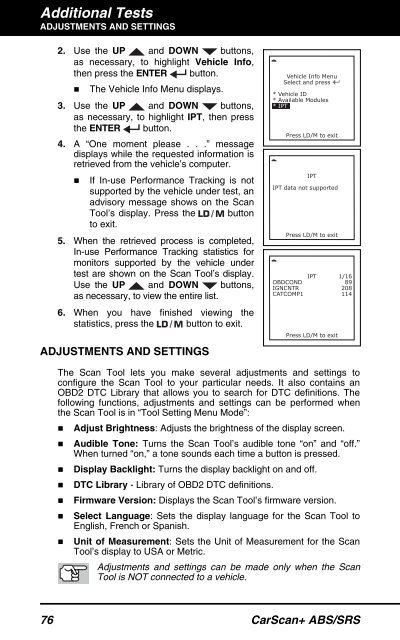31603 - Innova Pro
31603 - Innova Pro
31603 - Innova Pro
You also want an ePaper? Increase the reach of your titles
YUMPU automatically turns print PDFs into web optimized ePapers that Google loves.
Additional TestsADJUSTMENTS AND SETTINGS2. Use the UP and DOWN buttons,as necessary, to highlight Vehicle Info,then press the ENTER button.• The Vehicle Info Menu displays.3. Use the UP and DOWN buttons,as necessary, to highlight IPT, then pressthe ENTER button.4. A “One moment please . . .” messagedisplays while the requested information isretrieved from the vehicle’s computer.• If In-use Performance Tracking is notsupported by the vehicle under test, anadvisory message shows on the ScanTool’s display. Press the buttonto exit.5. When the retrieved process is completed,In-use Performance Tracking statistics formonitors supported by the vehicle undertest are shown on the Scan Tool’s display.Use the UP and DOWN buttons,as necessary, to view the entire list.6. When you have finished viewing thestatistics, press the button to exit.ADJUSTMENTS AND SETTINGSThe Scan Tool lets you make several adjustments and settings toconfigure the Scan Tool to your particular needs. It also contains anOBD2 DTC Library that allows you to search for DTC definitions. Thefollowing functions, adjustments and settings can be performed whenthe Scan Tool is in “Tool Setting Menu Mode”:• Adjust Brightness: Adjusts the brightness of the display screen.• Audible Tone: Turns the Scan Tool’s audible tone “on” and “off.”When turned “on,” a tone sounds each time a button is pressed.• Display Backlight: Turns the display backlight on and off.• DTC Library - Library of OBD2 DTC definitions.• Firmware Version: Displays the Scan Tool’s firmware version.• Select Language: Sets the display language for the Scan Tool toEnglish, French or Spanish.• Unit of Measurement: Sets the Unit of Measurement for the ScanTool’s display to USA or Metric.Adjustments and settings can be made only when the ScanTool is NOT connected to a vehicle.76 CarScan+ ABS/SRS