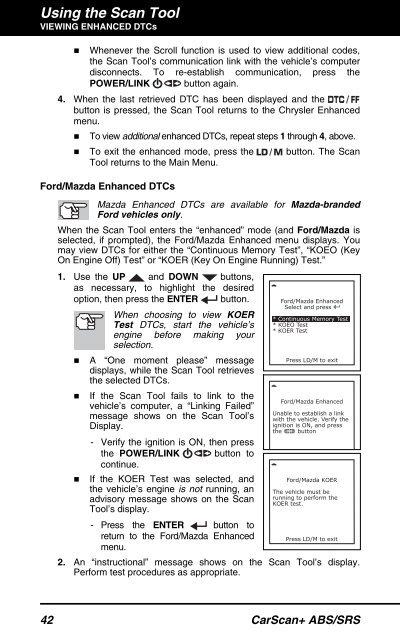31603 - Innova Pro
31603 - Innova Pro
31603 - Innova Pro
You also want an ePaper? Increase the reach of your titles
YUMPU automatically turns print PDFs into web optimized ePapers that Google loves.
Using the Scan ToolVIEWING ENHANCED DTCs• Whenever the Scroll function is used to view additional codes,the Scan Tool’s communication link with the vehicle’s computerdisconnects. To re-establish communication, press thePOWER/LINK button again.4. When the last retrieved DTC has been displayed and thebutton is pressed, the Scan Tool returns to the Chrysler Enhancedmenu.• To view additional enhanced DTCs, repeat steps 1 through 4, above.• To exit the enhanced mode, press the button. The ScanTool returns to the Main Menu.Ford/Mazda Enhanced DTCsMazda Enhanced DTCs are available for Mazda-brandedFord vehicles only.When the Scan Tool enters the “enhanced” mode (and Ford/Mazda isselected, if prompted), the Ford/Mazda Enhanced menu displays. Youmay view DTCs for either the “Continuous Memory Test”, “KOEO (KeyOn Engine Off) Test” or “KOER (Key On Engine Running) Test.”1. Use the UP and DOWN buttons,as necessary, to highlight the desiredoption, then press the ENTER button.When choosing to view KOERTest DTCs, start the vehicle’sengine before making yourselection.• A “One moment please” messagedisplays, while the Scan Tool retrievesthe selected DTCs.• If the Scan Tool fails to link to thevehicle’s computer, a “Linking Failed”message shows on the Scan Tool’sDisplay.- Verify the ignition is ON, then pressthe POWER/LINK button tocontinue.• If the KOER Test was selected, andthe vehicle’s engine is not running, anadvisory message shows on the ScanTool’s display.- Press the ENTER button toreturn to the Ford/Mazda Enhancedmenu.2. An “instructional” message shows on the Scan Tool’s display.Perform test procedures as appropriate.42 CarScan+ ABS/SRS