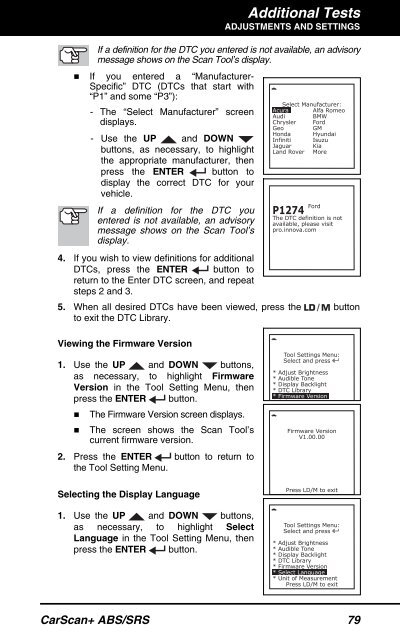31603 - Innova Pro
31603 - Innova Pro
31603 - Innova Pro
Create successful ePaper yourself
Turn your PDF publications into a flip-book with our unique Google optimized e-Paper software.
Additional TestsADJUSTMENTS AND SETTINGSIf a definition for the DTC you entered is not available, an advisorymessage shows on the Scan Tool’s display.• If you entered a “Manufacturer-Specific” DTC (DTCs that start with“P1” and some “P3”):- The “Select Manufacturer” screendisplays.- Use the UP and DOWNbuttons, as necessary, to highlightthe appropriate manufacturer, thenpress the ENTER button todisplay the correct DTC for yourvehicle.If a definition for the DTC youentered is not available, an advisorymessage shows on the Scan Tool’sdisplay.4. If you wish to view definitions for additionalDTCs, press the ENTER button toreturn to the Enter DTC screen, and repeatsteps 2 and 3.5. When all desired DTCs have been viewed, press the buttonto exit the DTC Library.Viewing the Firmware Version1. Use the UP and DOWN buttons,as necessary, to highlight FirmwareVersion in the Tool Setting Menu, thenpress the ENTER button.• The Firmware Version screen displays.• The screen shows the Scan Tool’scurrent firmware version.2. Press the ENTER button to return tothe Tool Setting Menu.Selecting the Display Language1. Use the UP and DOWN buttons,as necessary, to highlight SelectLanguage in the Tool Setting Menu, thenpress the ENTER button.CarScan+ ABS/SRS 79