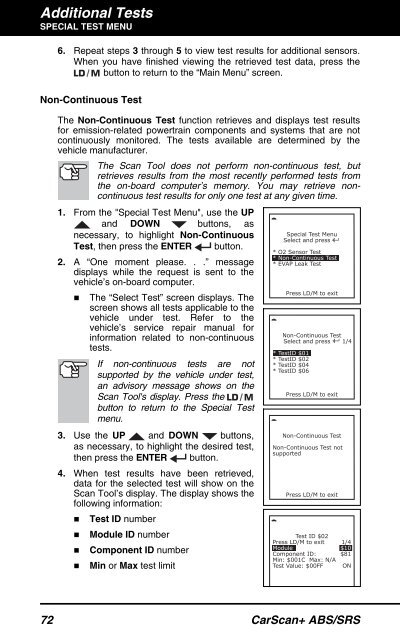31603 - Innova Pro
31603 - Innova Pro
31603 - Innova Pro
You also want an ePaper? Increase the reach of your titles
YUMPU automatically turns print PDFs into web optimized ePapers that Google loves.
Additional TestsSPECIAL TEST MENU6. Repeat steps 3 through 5 to view test results for additional sensors.When you have finished viewing the retrieved test data, press thebutton to return to the “Main Menu” screen.Non-Continuous TestThe Non-Continuous Test function retrieves and displays test resultsfor emission-related powertrain components and systems that are notcontinuously monitored. The tests available are determined by thevehicle manufacturer.The Scan Tool does not perform non-continuous test, butretrieves results from the most recently performed tests fromthe on-board computer’s memory. You may retrieve noncontinuoustest results for only one test at any given time.1. From the "Special Test Menu", use the UPand DOWN buttons, asnecessary, to highlight Non-ContinuousTest, then press the ENTER button.2. A “One moment please. . .” messagedisplays while the request is sent to thevehicle’s on-board computer.• The “Select Test” screen displays. Thescreen shows all tests applicable to thevehicle under test. Refer to thevehicle’s service repair manual forinformation related to non-continuoustests.If non-continuous tests are notsupported by the vehicle under test,an advisory message shows on theScan Tool's display. Press thebutton to return to the Special Testmenu.3. Use the UP and DOWN buttons,as necessary, to highlight the desired test,then press the ENTER button.4. When test results have been retrieved,data for the selected test will show on theScan Tool’s display. The display shows thefollowing information:• Test ID number• Module ID number• Component ID number• Min or Max test limit72 CarScan+ ABS/SRS