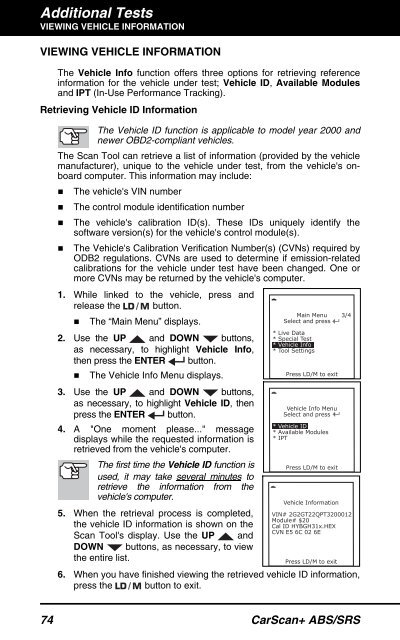31603 - Innova Pro
31603 - Innova Pro
31603 - Innova Pro
Create successful ePaper yourself
Turn your PDF publications into a flip-book with our unique Google optimized e-Paper software.
Additional TestsVIEWING VEHICLE INFORMATIONVIEWING VEHICLE INFORMATIONThe Vehicle Info function offers three options for retrieving referenceinformation for the vehicle under test; Vehicle ID, Available Modulesand IPT (In-Use Performance Tracking).Retrieving Vehicle ID InformationThe Vehicle ID function is applicable to model year 2000 andnewer OBD2-compliant vehicles.The Scan Tool can retrieve a list of information (provided by the vehiclemanufacturer), unique to the vehicle under test, from the vehicle's onboardcomputer. This information may include:• The vehicle's VIN number• The control module identification number• The vehicle's calibration ID(s). These IDs uniquely identify thesoftware version(s) for the vehicle's control module(s).• The Vehicle's Calibration Verification Number(s) (CVNs) required byODB2 regulations. CVNs are used to determine if emission-relatedcalibrations for the vehicle under test have been changed. One ormore CVNs may be returned by the vehicle's computer.1. While linked to the vehicle, press andrelease the button.• The “Main Menu” displays.2. Use the UP and DOWN buttons,as necessary, to highlight Vehicle Info,then press the ENTER button.• The Vehicle Info Menu displays.3. Use the UP and DOWN buttons,as necessary, to highlight Vehicle ID, thenpress the ENTER button.4. A "One moment please..." messagedisplays while the requested information isretrieved from the vehicle's computer.The first time the Vehicle ID function isused, it may take several minutes toretrieve the information from thevehicle's computer.5. When the retrieval process is completed,the vehicle ID information is shown on theScan Tool's display. Use the UP andDOWN buttons, as necessary, to viewthe entire list.6. When you have finished viewing the retrieved vehicle ID information,press the button to exit.74 CarScan+ ABS/SRS